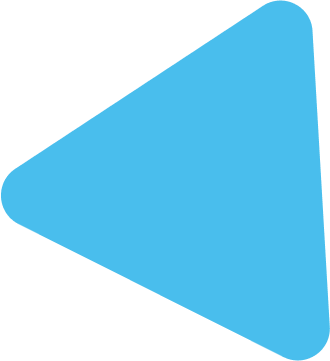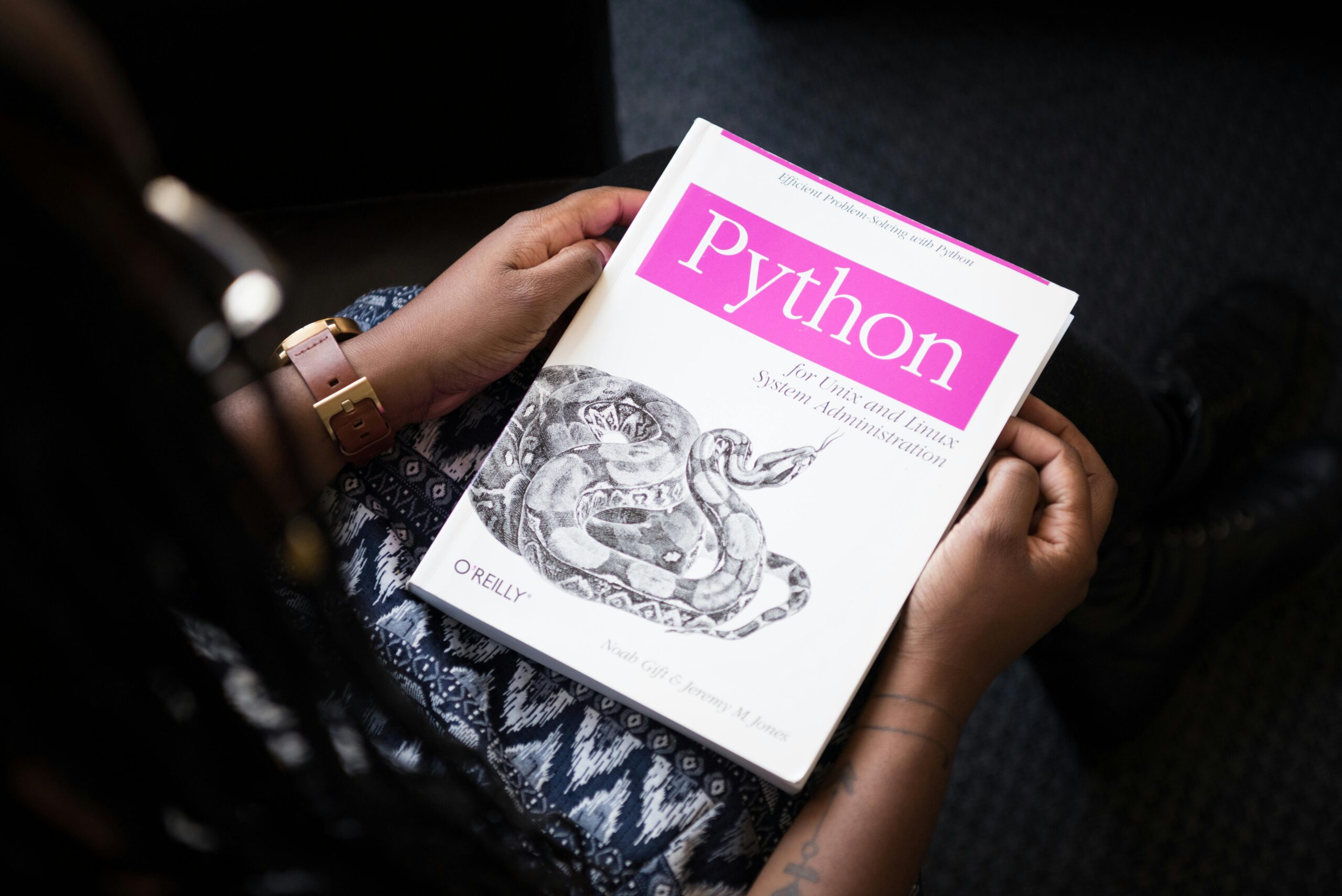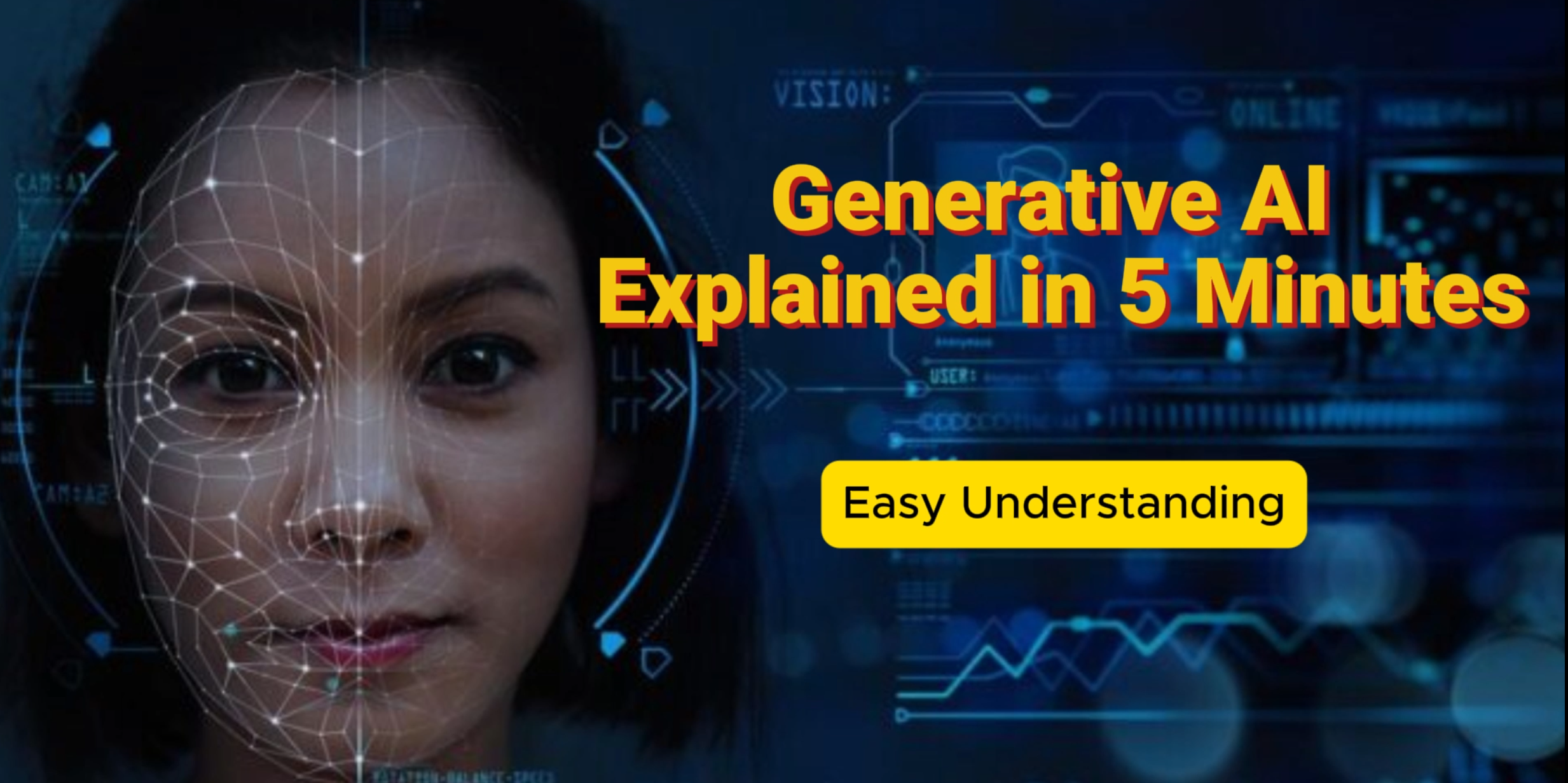1. Pandas
Pandas is the de facto library for data manipulation and analysis in Python. It provides high-level data structures (like DataFrame) and tools for handling data from a variety of formats such as CSV, Excel, SQL, and more.
- Key Use Case: Data preprocessing, aggregation, and cleaning.
Example: Loading and transforming data
pythonCopy codeimport pandas as pd
# Load data from CSV
df = pd.read_csv('sales_data.csv')
# Data cleaning: Drop rows with missing values
df_clean = df.dropna()
# Data transformation: Calculate total sales
df_clean['total_sales'] = df_clean['quantity'] * df_clean['price']
# Group by region and sum total sales
df_grouped = df_clean.groupby('region')['total_sales'].sum()
print(df_grouped)
2. Dask
Dask is a parallel computing library that scales the functionality of Pandas to larger datasets that don’t fit into memory. It can perform computations on a distributed cluster, making it useful for big data processing.
- Key Use Case: Scalable data processing for large datasets that exceed memory limits.
Example: Parallel data processing with Dask
pythonCopy codeimport dask.dataframe as dd
# Load a large CSV file in parallel
df = dd.read_csv('large_sales_data.csv')
# Perform transformations similar to Pandas
df['total_sales'] = df['quantity'] * df['price']
# Compute and print results
df_result = df.groupby('region')['total_sales'].sum().compute()
print(df_result)
3. Apache PySpark
PySpark is the Python API for Apache Spark, a distributed computing system that allows for massive-scale data processing. It’s commonly used in data engineering for tasks like ETL, data transformation, and machine learning on large datasets.
- Key Use Case: Distributed data processing and ETL pipelines.
Example: Running PySpark jobs
pythonCopy codefrom pyspark.sql import SparkSession
# Create a Spark session
spark = SparkSession.builder.appName('DataEngineeringExample').getOrCreate()
# Load data from CSV
df = spark.read.csv('sales_data.csv', header=True, inferSchema=True)
# Data transformation: Calculate total sales
df = df.withColumn('total_sales', df['quantity'] * df['price'])
# Group by region and calculate total sales
df_grouped = df.groupBy('region').sum('total_sales')
df_grouped.show()
4. Airflow
Apache Airflow is an open-source platform used to programmatically author, schedule, and monitor workflows. It’s commonly used in data engineering to automate ETL tasks and manage complex data pipelines.
- Key Use Case: Orchestrating and automating ETL workflows.
Example: Creating a simple ETL pipeline with Airflow
pythonCopy codefrom airflow import DAG
from airflow.operators.python import PythonOperator
from datetime import datetime
# Define Python functions for ETL tasks
def extract():
# Example extraction logic (e.g., from an API)
pass
def transform():
# Example transformation logic (e.g., data cleaning)
pass
def load():
# Example loading logic (e.g., to a database)
pass
# Define the Airflow DAG
dag = DAG('data_pipeline', schedule_interval='@daily', start_date=datetime(2023, 1, 1))
# Define the tasks
extract_task = PythonOperator(task_id='extract', python_callable=extract, dag=dag)
transform_task = PythonOperator(task_id='transform', python_callable=transform, dag=dag)
load_task = PythonOperator(task_id='load', python_callable=load, dag=dag)
# Set task dependencies
extract_task >> transform_task >> load_task
5. SQLAlchemy
SQLAlchemy is a SQL toolkit and Object-Relational Mapping (ORM) library for Python. It’s used to interact with relational databases like PostgreSQL, MySQL, and SQLite and is ideal for managing database connections and running queries in Python.
- Key Use Case: Interfacing with relational databases in ETL pipelines.
Example: Inserting data into a database with SQLAlchemy
pythonCopy codefrom sqlalchemy import create_engine
import pandas as pd
# Load data into a DataFrame
df = pd.read_csv('sales_data.csv')
# Set up the database connection
engine = create_engine('postgresql://username:password@localhost:5432/mydatabase')
# Write data to PostgreSQL table
df.to_sql('sales_data_table', engine, if_exists='replace', index=False)
6. PyArrow
PyArrow is a cross-language development platform for in-memory data. It provides a fast, efficient way to manipulate data in formats like Apache Parquet, Feather, and Arrow. PyArrow is highly optimized for big data processing and is commonly used in ETL pipelines.
- Key Use Case: Efficient data serialization and deserialization, especially for columnar data formats like Parquet.
Example: Reading and writing Parquet files with PyArrow
pythonCopy codeimport pyarrow.parquet as pq
import pyarrow as pa
# Read a Parquet file
table = pq.read_table('sales_data.parquet')
# Convert to pandas DataFrame for further processing
df = table.to_pandas()
# Write DataFrame back to Parquet
table = pa.Table.from_pandas(df)
pq.write_table(table, 'transformed_sales_data.parquet')
7. Celery
Celery is an asynchronous task queue/job queue system based on distributed message passing. It is used to manage tasks such as ETL jobs, particularly when you need to scale data processing across multiple workers.
- Key Use Case: Asynchronous task scheduling and parallel job execution.
Example: Running background tasks with Celery
pythonCopy codefrom celery import Celery
# Create a Celery instance
app = Celery('tasks', broker='redis://localhost:6379/0')
# Define a background task for ETL
@app.task
def extract_data():
# Logic for data extraction
pass
@app.task
def transform_data():
# Logic for data transformation
pass
@app.task
def load_data():
# Logic for loading data
pass
8. Great Expectations
Great Expectations is a Python-based open-source data testing and validation library. It’s used for automatically validating, profiling, and documenting data quality in data pipelines. This ensures data consistency, correctness, and quality during transformation.
- Key Use Case: Data validation and testing in ETL pipelines.
Example: Setting up data validation with Great Expectations
pythonCopy codeimport great_expectations as ge
# Load the dataset using Great Expectations
df = ge.read_csv('sales_data.csv')
# Define expectations (rules) for the data
df.expect_column_values_to_be_in_set('region', ['North', 'South', 'East', 'West'])
# Validate the data
validation_results = df.validate()
print(validation_results)
Conclusion
Python provides a rich ecosystem of libraries that are tailored to different aspects of data engineering. Whether you’re building scalable ETL pipelines with PySpark or automating workflows with Airflow, there’s a library for every step of the data engineering process. By leveraging these tools, data engineers can streamline their tasks, increase efficiency, and ensure data quality.
The examples above showcase just a few of the ways you can use Python for data engineering. As you start implementing these libraries, you’ll unlock greater flexibility and scalability for your data workflows.
Have you used any of these libraries in your data engineering projects? Let me know how you have integrated them into your workflows!