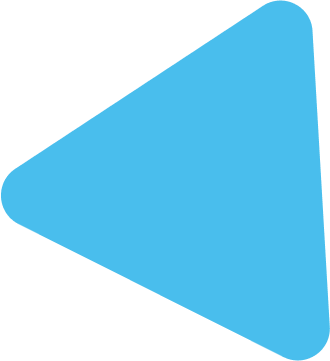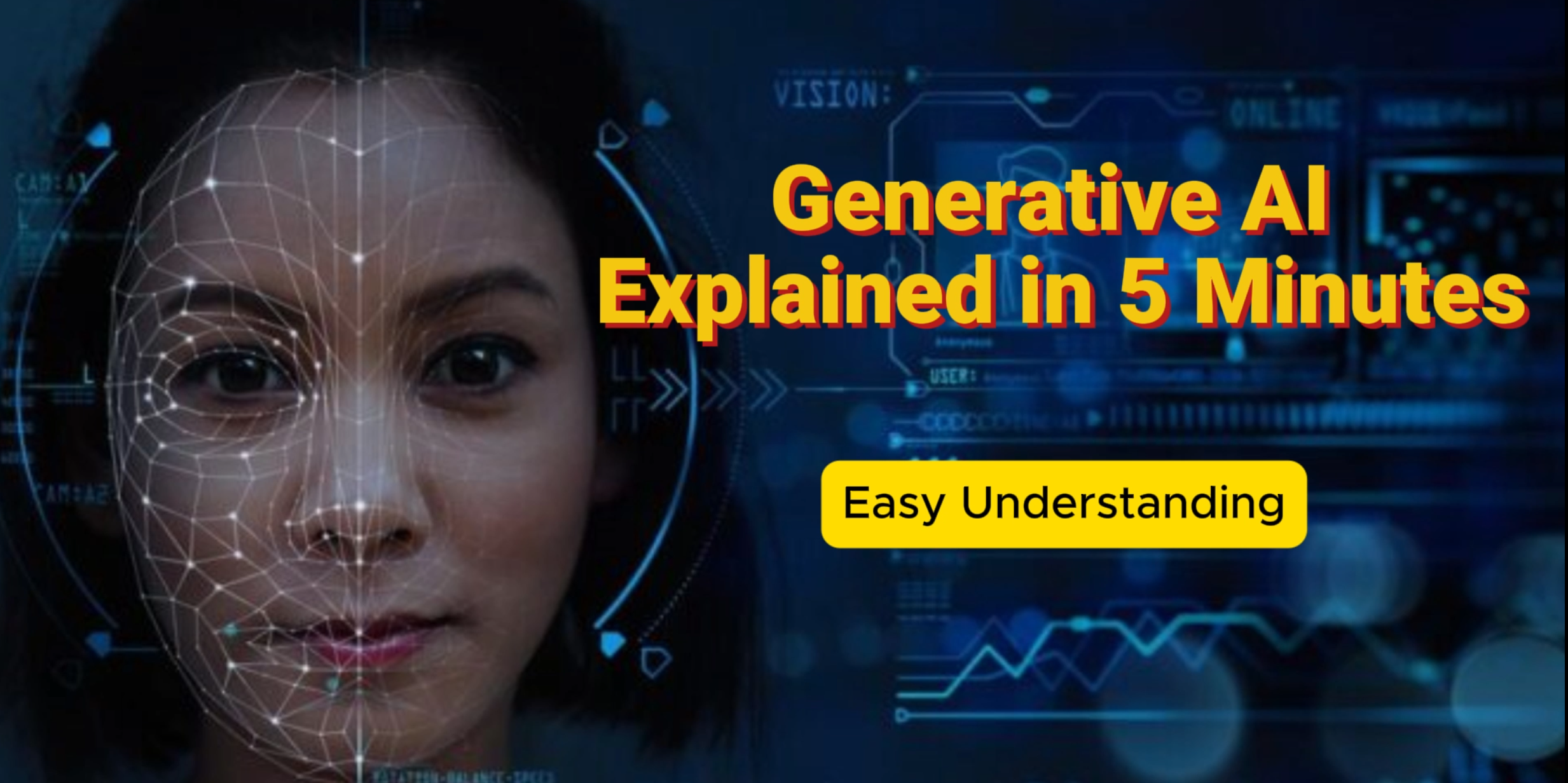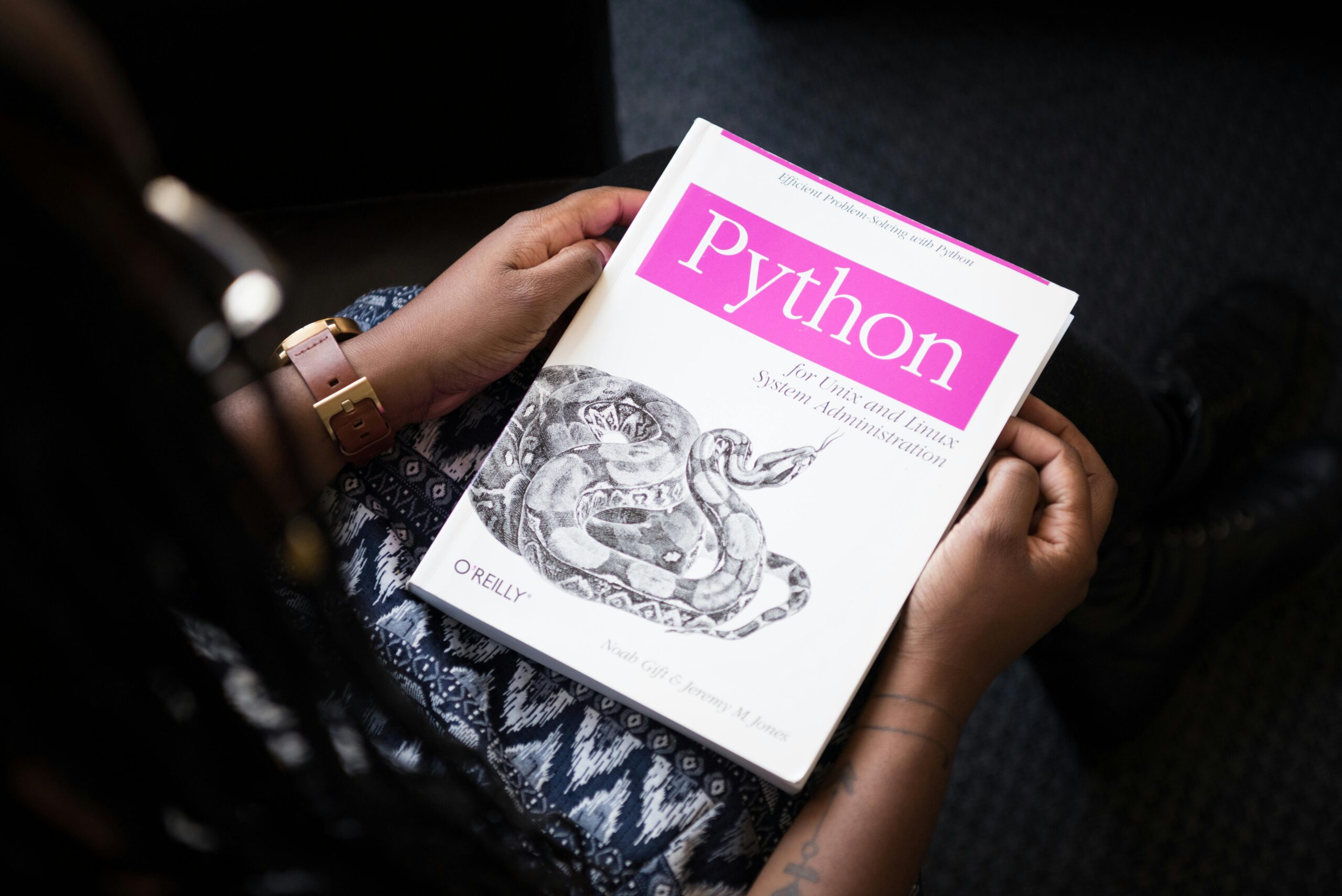In today’s fast-paced data ecosystem, businesses rely heavily on real-time data streaming to gain actionable insights. Databricks, powered by Apache Spark Structured Streaming, provides a robust platform for building and managing real-time streaming pipelines. This step-by-step guide will walk you through creating a real-time streaming pipeline using Databricks.
What is a Real-Time Streaming Pipeline?
A real-time streaming pipeline processes data continuously as it is generated, ensuring low latency between data ingestion and actionable insights. Common use cases include:
- Monitoring application logs in real-time.
- Real-time fraud detection in financial systems.
- Live analytics dashboards for operational metrics.
Key Features of Databricks for Streaming
- Apache Spark Structured Streaming: High-level APIs for fault-tolerant, scalable streaming.
- Delta Lake Integration: Ensures ACID compliance, schema enforcement, and high-performance storage.
- Scalable Clusters: Automatically scales to handle varying data loads.
- Integration Options: Supports Kafka, Kinesis, Event Hubs, and other streaming sources.
Step-by-Step Guide
Step 1: Set Up Your Databricks Environment
- Create a Databricks Workspace:
Sign up with a cloud provider (AWS, Azure, or GCP) and create a Databricks workspace. - Set Up a Cluster:
- Enable autoscaling for cost-efficiency and scalability.
- Use a runtime version compatible with Structured Streaming (e.g., Databricks Runtime 13.0+).
Step 2: Identify Your Data Sources and Sink
Streaming Sources:
- Apache Kafka: For event-driven applications.
- AWS Kinesis / Azure Event Hubs: For real-time message ingestion.
- File Source: For incremental ingestion from directories (e.g., S3 buckets).
Data Sink:
- Delta Lake: For processing and storage.
- Data Warehouse: Snowflake, BigQuery, or Redshift.
- BI Tools: Connect to Tableau or Power BI for visualization.
Step 3: Ingest Streaming Data
Example 1: Ingest Data from Kafka
Use Spark Structured Streaming to connect to Kafka:
pythonCopy codefrom pyspark.sql.types import StringType, StructType
# Define the schema of incoming data
schema = StructType().add("key", StringType()).add("value", StringType())
# Read from Kafka
raw_stream = spark.readStream.format("kafka") \
.option("kafka.bootstrap.servers", "kafka-server:9092") \
.option("subscribe", "topic-name") \
.load()
# Parse the data
stream_df = raw_stream.selectExpr("CAST(value AS STRING) AS json_string") \
.select(from_json("json_string", schema).alias("data")) \
.select("data.*")
Example 2: Ingest Data from File Storage (S3)
Stream data incrementally from a directory:
pythonCopy codefile_stream = spark.readStream.format("csv") \
.schema(schema) \
.option("header", "true") \
.load("s3://your-bucket/path/")
Step 4: Transform the Data
Apply cleaning, filtering, and enrichment to the incoming data.
Example: Filter and Aggregate the Data
pythonCopy codefrom pyspark.sql.functions import col, window, count
# Filter records
filtered_stream = stream_df.filter(col("event_type") == "click")
# Aggregate by time window
aggregated_stream = filtered_stream.groupBy(
window(col("timestamp"), "5 minutes"),
col("category")
).agg(count("*").alias("event_count"))
Step 5: Write the Data to a Sink
Example 1: Write to Delta Lake
Delta Lake ensures high-performance storage with ACID guarantees:
pythonCopy codeaggregated_stream.writeStream.format("delta") \
.outputMode("append") \
.option("checkpointLocation", "/mnt/delta/checkpoints/streaming") \
.start("/mnt/delta/processed-data")
Example 2: Write to a Console (for Debugging)
You can print the data to the console during development:
pythonCopy codeaggregated_stream.writeStream.format("console") \
.outputMode("complete") \
.start()
Example 3: Write to a Data Warehouse
Use JDBC to write aggregated data to a relational database:
pythonCopy codeaggregated_stream.writeStream.format("jdbc") \
.option("url", "jdbc:mysql://hostname:3306/dbname") \
.option("dbtable", "aggregated_data") \
.option("user", "username") \
.option("password", "password") \
.start()
Step 6: Monitor and Optimize the Pipeline
- Enable Checkpointing:
Use a checkpoint directory to enable fault tolerance.pythonCopy code.option("checkpointLocation", "/mnt/delta/checkpoints/") - Monitor Pipeline Health:
- Use the Databricks Streaming UI to track throughput, latency, and failures.
- Set up alerts for critical metrics.
- Optimize Performance:
- Autoscaling: Enable autoscaling clusters for cost-effective resource usage.
- Partitioning: Write partitioned data for efficient downstream querying.pythonCopy code
.partitionBy("year", "month") - Caching: Cache frequently accessed intermediate data.
Step 7: Visualize and Analyze Data
Connect your processed data to BI tools like Tableau or Power BI for visualization. For example, you can visualize real-time metrics such as:
- Event count per category.
- Sales trends per region.
- Anomalies detected in streaming logs.
Best Practices for Real-Time Streaming Pipelines
- Use Delta Lake for Storage
Delta Lake ensures data reliability with ACID transactions and simplifies schema evolution. - Test in a Development Environment
Simulate streaming workloads in a sandbox environment before deploying to production. - Leverage Spark’s Watermarking
Use watermarking to manage late-arriving data effectively.pythonCopy codestream_df.withWatermark("timestamp", "10 minutes") - Handle Fault Tolerance
- Enable checkpointing for all streaming queries.
- Design the pipeline to gracefully handle failures and restarts.
- Monitor and Tune Regularly
Continuously monitor the pipeline’s performance and optimize cluster configurations.
Conclusion
Building a real-time streaming pipeline with Databricks is a powerful way to process and analyze data as it arrives. By leveraging Databricks’ integration with Structured Streaming and Delta Lake, you can ensure scalability, reliability, and efficiency for even the most demanding workloads.
Are you ready to start streaming? Share your use cases or challenges in the comments, and let’s discuss how to optimize your pipeline!