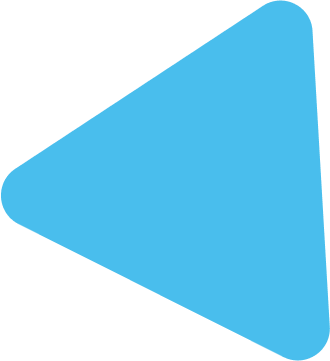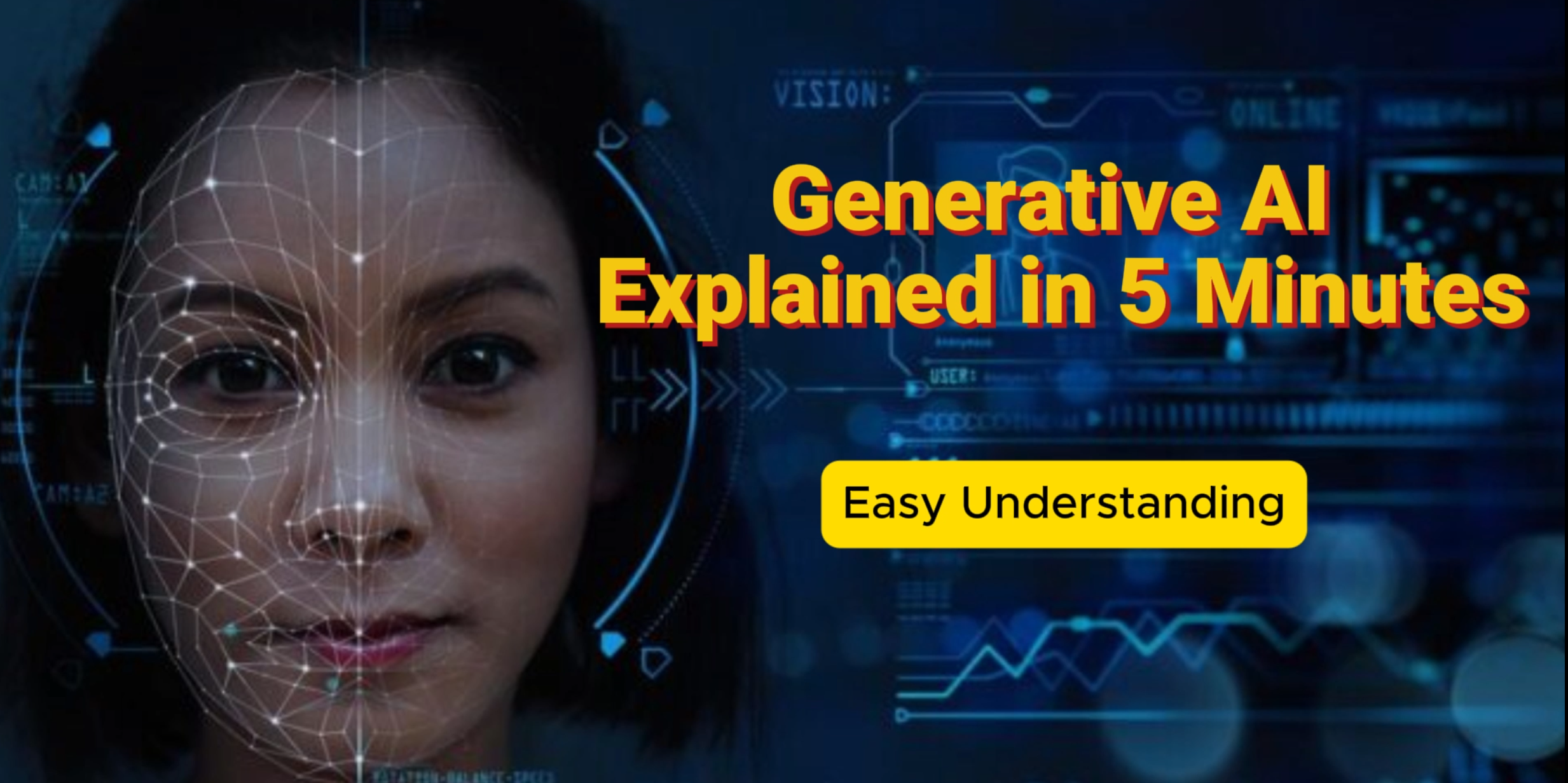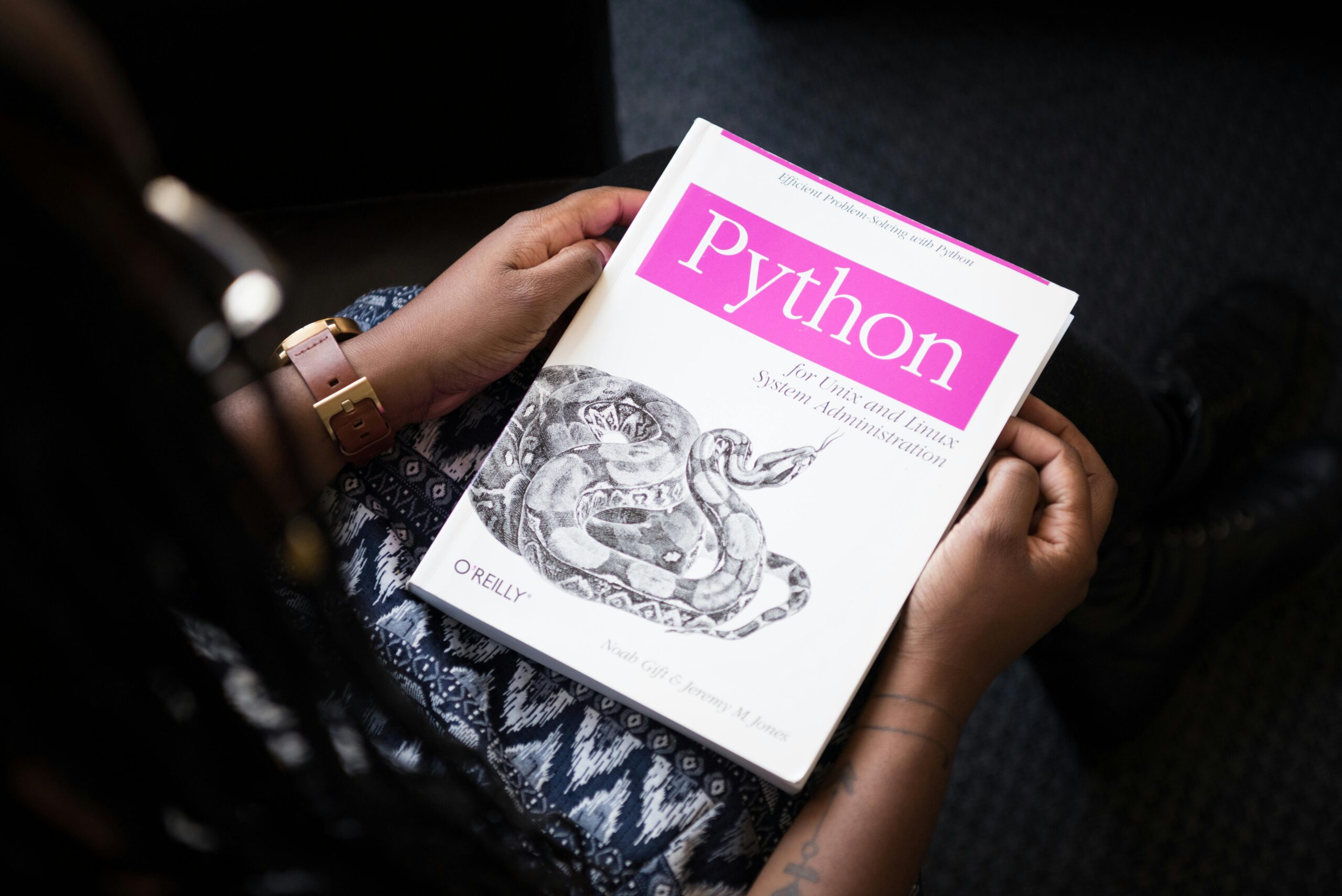Modern businesses thrive on data-driven decisions, and scalable data pipelines are at the core of processing vast amounts of data efficiently. Databricks, a unified analytics platform, simplifies building, managing, and scaling data pipelines by combining Apache Spark‘s power with collaborative features. This blog will walk you through the process of building a scalable data pipeline using Databricks.
What is a Data Pipeline?
A data pipeline automates the extraction, transformation, and loading (ETL/ELT) of data from multiple sources into a destination, such as a data warehouse, data lake, or analytics platform. Scalable pipelines ensure that as your data grows, the performance remains consistent and the infrastructure adapts dynamically.
Key Characteristics of a Scalable Pipeline:
- High Throughput: Handles large data volumes.
- Fault Tolerance: Recovers seamlessly from failures.
- Cost Efficiency: Optimizes resource utilization.
- Extensibility: Easily integrates new data sources or transformations.
Why Use Databricks for Data Pipelines?
- Scalability: Built on Apache Spark, Databricks handles massive datasets efficiently with distributed computing.
- Collaboration: Enables cross-functional teams to work together with notebooks and built-in version control.
- Flexibility: Supports batch, streaming, and interactive workloads.
- Integration: Seamlessly integrates with cloud storage (AWS S3, Azure Data Lake, etc.), databases, and BI tools.
- Delta Lake: Offers ACID transactions, schema enforcement, and versioning, making it ideal for complex pipelines.
Steps to Build a Scalable Data Pipeline in Databricks
Step 1: Define Your Use Case
Start by identifying the problem your pipeline will solve. Common use cases include:
- Consolidating logs from multiple applications.
- Preparing data for machine learning models.
- Real-time analytics for streaming data.
Step 2: Set Up Your Databricks Environment
- Create a Databricks Workspace
- Use a cloud provider (AWS, Azure, or GCP) to set up a Databricks workspace.
- Assign clusters with autoscaling enabled to handle variable workloads.
- Configure Connections
- Connect to your data sources (e.g., databases, APIs, or IoT devices).
- Set up access to cloud storage buckets for raw data ingestion (e.g., S3, Azure Blob Storage).
Step 3: Ingest Data
- Batch Ingestion
Use Databricks notebooks to create jobs for batch ingestion.- Example: Ingest CSV files from an S3 bucket.pythonCopy code
df = spark.read.csv("s3://your-bucket/data/*.csv", header=True) df.write.format("delta").save("/mnt/delta/raw")
- Example: Ingest CSV files from an S3 bucket.pythonCopy code
- Streaming Ingestion
For real-time data, use Spark Structured Streaming.- Example: Ingest JSON events from Kafka.pythonCopy code
df = spark.readStream.format("kafka") \ .option("kafka.bootstrap.servers", "server:port") \ .option("subscribe", "topic") \ .load() df.writeStream.format("delta").outputMode("append").start("/mnt/delta/streaming")
- Example: Ingest JSON events from Kafka.pythonCopy code
Step 4: Transform Data
Use Databricks to process and clean raw data.
- Data Cleaning
- Handle null values, duplicates, or invalid records.pythonCopy code
cleaned_df = raw_df.dropDuplicates().na.fill({"column_name": "default_value"})
- Handle null values, duplicates, or invalid records.pythonCopy code
- Aggregation and Enrichment
- Perform transformations like grouping, joins, or calculations.pythonCopy code
enriched_df = raw_df.join(lookup_table, "key") \ .groupBy("category").agg({"value": "sum"})
- Perform transformations like grouping, joins, or calculations.pythonCopy code
- Delta Lake Features
- Use Delta Lake for efficient transformations with ACID transactions.pythonCopy code
enriched_df.write.format("delta").mode("overwrite").save("/mnt/delta/processed")
- Use Delta Lake for efficient transformations with ACID transactions.pythonCopy code
Step 5: Load Data
Load the processed data into a data warehouse (e.g., Snowflake, Redshift) or expose it to BI tools.
- Batch Loading:
Export processed data to a destination.pythonCopy codeprocessed_df.write.format("jdbc").option("url", "jdbc:mysql://db").save() - Streaming Loading:
Push streaming data into analytics tools.pythonCopy codequery = enriched_df.writeStream.format("console").start() query.awaitTermination()
Step 6: Automate and Monitor the Pipeline
- Schedule Jobs
- Use the Databricks Jobs UI or APIs to schedule batch pipelines.
- Monitor Performance
- Leverage Databricks’ built-in monitoring tools to track resource utilization and performance.
- Set up alerts for failures or anomalies.
- Optimize with Caching and Partitioning
- Cache frequently accessed data to improve performance.pythonCopy code
df.cache() - Partition large datasets for parallel processing.pythonCopy code
df.write.partitionBy("year", "month").format("delta").save("/mnt/delta/partitioned")
- Cache frequently accessed data to improve performance.pythonCopy code
Case Study: Real-Time Analytics Pipeline
Imagine a retail company that tracks real-time sales data:
- Ingestion: Stream sales events from Kafka into Databricks.
- Transformation: Enrich events with product details and compute revenue metrics.
- Storage: Use Delta Lake to store raw and processed data.
- Visualization: Connect Databricks to Tableau for live sales dashboards.
Best Practices for Scalable Pipelines in Databricks
- Use Delta Lake
Delta Lake’s schema enforcement, versioning, and time travel make it the backbone of resilient pipelines. - Enable Autoscaling
Let Databricks dynamically scale clusters to manage spikes in workload. - Test and Validate Pipelines
Implement unit tests for each stage to ensure data quality. - Version Control with Notebooks
Use Git integration to track changes in your Databricks notebooks. - Leverage Databricks MLflow
If your pipeline includes machine learning, use MLflow to track experiments and model deployments.
Conclusion
Databricks makes it easier than ever to build scalable, resilient data pipelines by leveraging the power of Spark, Delta Lake, and its collaborative features. Whether you’re processing batch or streaming data, Databricks can handle it with ease, helping your organization unlock insights faster and at scale.
Ready to build your own scalable pipeline? Start small, iterate, and leverage Databricks’ capabilities to handle the growth!
Have questions or challenges with your pipelines? Let’s discuss in the comments below!