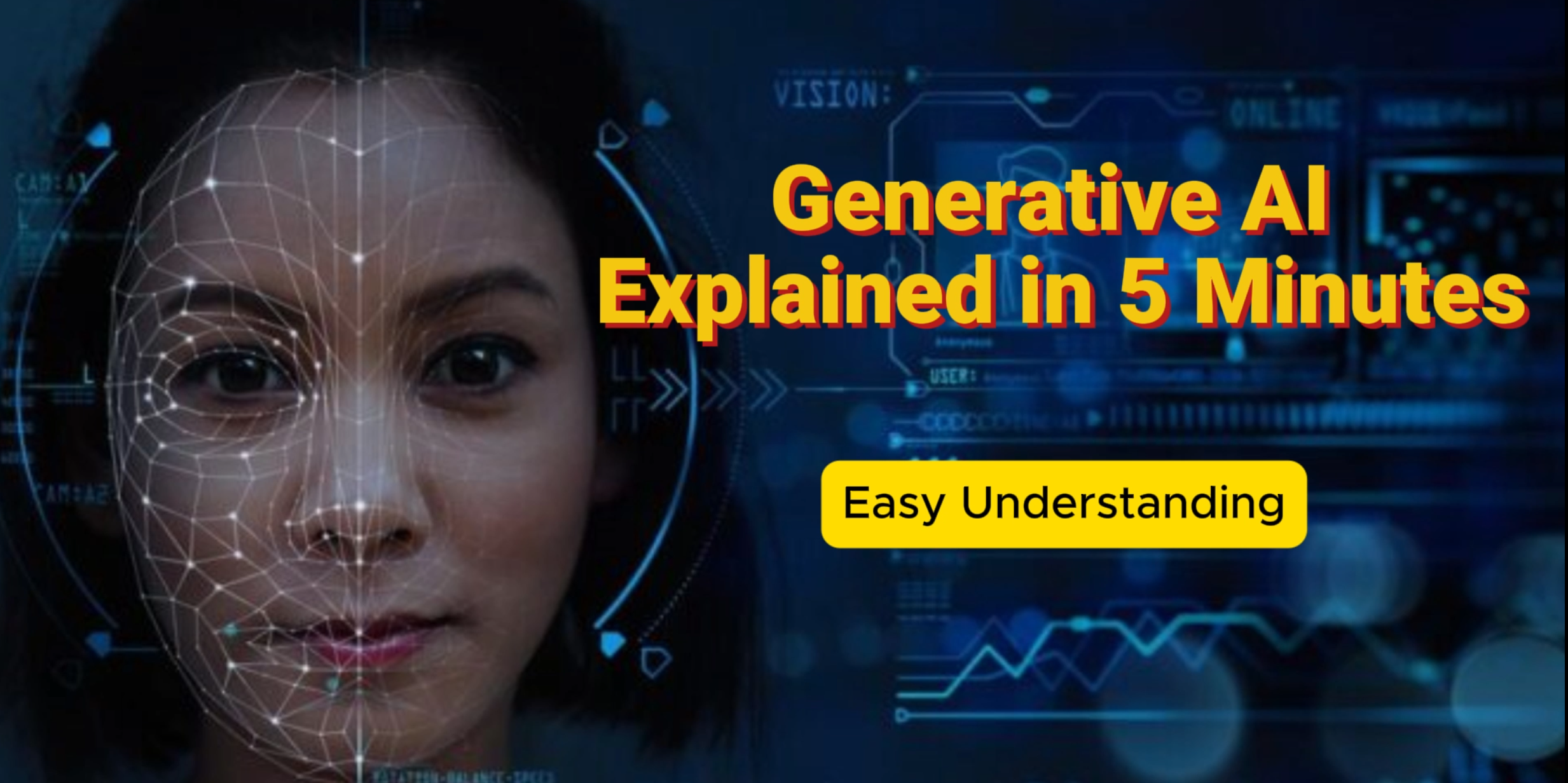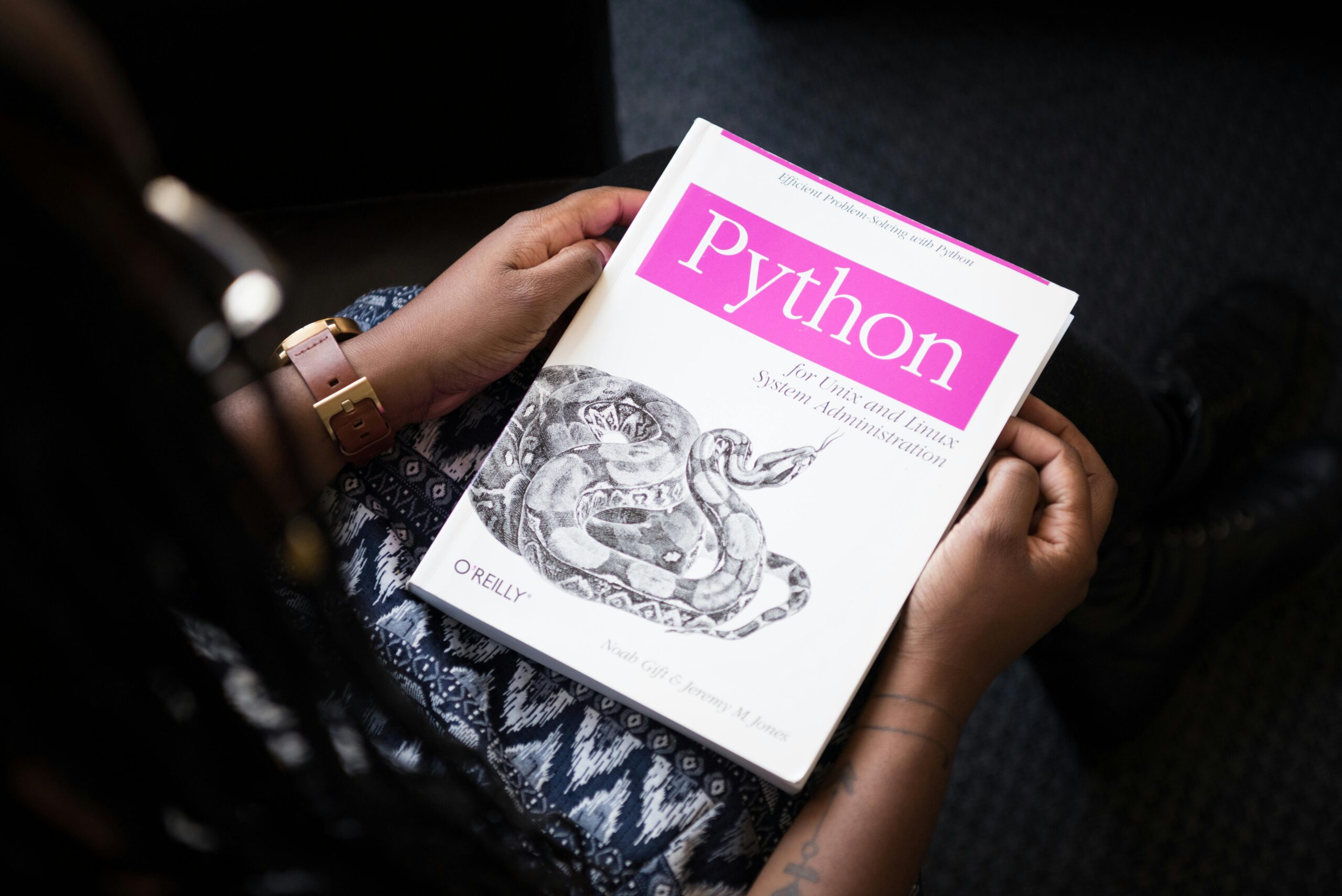The world of technology is advancing at lightning speed, and one of the most exciting breakthroughs is Generative AI. To make this complex yet fascinating topic accessible, I’ve launched a YouTube channel—and I’m thrilled to share my very first video! 🚀 In just 5 minutes, this video unpacks the magic of Generative AI, showing how it creates art, writes stories, composes music, and much more. Whether you’re an AI newbie or a tech enthusiast, this video is your gateway to understanding the potential of AI in a fun and engaging way. What You’ll Learn in the Video ✅ What is Generative AI? A simple explanation for a revolutionary concept.✅ How it works: An approachable dive into the magic behind AI creativity.✅ Real-world applications: From generating unique artwork to assisting with coding, we cover it all.✅ Challenges to consider: Ethical dilemmas, bias, and how to responsibly use AI. The video is packed with real-world examples and entertaining visuals to make the learning process exciting and easy to digest. Why Generative AI Matters Generative AI is transforming industries—from content creation to business automation—and its potential is limitless. This video is designed to not only educate but also inspire viewers to explore how they can harness this technology for innovation and creativity. Whether you’re a student curious about the future, a professional exploring AI tools, or simply someone intrigued by cutting-edge tech, this video is for you! Join My Journey This YouTube channel is the beginning of an exciting journey where I’ll be exploring topics at the intersection of data engineering, AI, and technology. My goal is to simplify complex concepts and make them accessible for everyone. I’d love for you to: Let’s Build a Learning Community Together Creating this video has been a thrilling experience, and I’m excited to share more content that sparks curiosity and drives meaningful conversations. Your support and feedback mean the world to me, so let’s make learning fun and inspiring together! Thank you for being part of this journey.
Steps to Handle Data Quality Issues in ETL Processes
1. Data Profiling and Monitoring Before handling data quality issues, it’s essential to profile and monitor the data you’re working with. Data profiling helps you understand the characteristics and potential issues in your dataset, while data monitoring ensures that data quality problems are detected early. 2. Handle Missing Data Missing data is one of the most common data quality problems in ETL processes. How you handle missing values depends on the context and the nature of the data. Example (Python with Pandas): pythonCopy codeimport pandas as pd # Load data df = pd.read_csv(‘data.csv’) # Impute missing values with mean (for numerical columns) df.fillna(df.mean(), inplace=True) # Forward fill missing categorical data df[‘category’].fillna(method=’ffill’, inplace=True) 3. Remove or Handle Duplicate Data Duplicates in datasets can distort analysis and cause incorrect conclusions. In ETL, you need to ensure that duplicates are identified and properly handled. Example (Python with Pandas): pythonCopy code# Remove duplicate rows df.drop_duplicates(subset=[‘customer_id’], keep=’first’, inplace=True) # Aggregate duplicates (e.g., sum sales per customer) df_aggregated = df.groupby(‘customer_id’)[‘sales’].sum().reset_index() 4. Standardize Inconsistent Data Inconsistent data can arise when data from multiple sources is combined, each source following different conventions. Standardization ensures that data is consistent and usable. Example (Python with Pandas): pythonCopy code# Standardize date format df[‘date’] = pd.to_datetime(df[‘date’], format=’%Y-%m-%d’) # Normalize categorical values df[‘gender’] = df[‘gender’].replace({‘M’: ‘Male’, ‘F’: ‘Female’}) 5. Handle Data Integrity Issues Data integrity is essential for maintaining the quality of relationships between data. Ensuring referential integrity and correctness across different datasets is a key aspect of ETL. 6. Detect and Handle Outliers Outliers can have a significant impact on your data’s analysis. Identifying and deciding how to handle outliers is crucial for maintaining data quality. Example (Python with Pandas): pythonCopy code# Detect outliers using Z-score from scipy import stats import numpy as np z_scores = np.abs(stats.zscore(df[‘sales’])) outliers = (z_scores > 3) # Remove outliers df_clean = df[~outliers] 7. Handle Data Type Mismatches Data type mismatches (e.g., a string in a numeric field) can cause issues during transformation or loading. Ensuring consistent data types is essential for smooth ETL operations. Example (Python with Pandas): pythonCopy code# Ensure ‘age’ column is an integer df[‘age’] = df[‘age’].astype(int) # Ensure ‘price’ column is numeric df[‘price’] = pd.to_numeric(df[‘price’], errors=’coerce’) 8. Automate Data Quality Checks Incorporating data quality checks into your ETL pipeline helps to identify and resolve issues before they impact downstream processes. Example (Using Great Expectations): pythonCopy codeimport great_expectations as ge # Initialize the DataFrame df = ge.read_csv(‘data.csv’) # Define expectations for data quality df.expect_column_values_to_be_in_set(‘category’, [‘Electronics’, ‘Furniture’, ‘Clothing’]) df.expect_column_mean_to_be_between(‘price’, min_value=10, max_value=1000) # Validate the data validation_results = df.validate() print(validation_results) Conclusion Handling data quality issues is a critical part of building reliable and accurate ETL pipelines. By incorporating strategies like data profiling, validation, cleaning, and monitoring, you can ensure that your data is clean, consistent, and ready for analysis. Automating these checks and validations helps maintain data integrity over time and prevents errors that could impact your analytics and business decisions. Make sure to continuously improve your data quality framework as your ETL processes evolve, and adapt to new data sources and formats to ensure long-term data reliability.
Hands-On Tutorial: Setting Up AWS Glue for Your Data Pipeline
AWS Glue is a fully managed, serverless data integration service that allows you to discover, prepare, and combine data for analytics, machine learning, and application development. It is designed to automate much of the ETL (Extract, Transform, Load) process, helping you create scalable and efficient data pipelines. In this hands-on tutorial, we will guide you through setting up AWS Glue for a basic data pipeline. You will learn how to create a Glue Data Catalog, configure crawlers, define Glue jobs, and run a data pipeline that extracts, transforms, and loads data from a source to a target system (e.g., Amazon S3). Step 1: Set Up an AWS Account Before you can start using AWS Glue, you need an AWS account. If you don’t have one, create it at AWS Sign-Up. Once your account is set up, log into the AWS Management Console and navigate to the AWS Glue service. Step 2: Create a Data Catalog in AWS Glue The AWS Glue Data Catalog acts as a central repository for metadata information. It stores the schema and data types of your data sources and targets, enabling you to easily manage and track data. Step 3: Create a Crawler to Discover Your Data A crawler in AWS Glue is responsible for discovering the data in your source (e.g., Amazon S3), analyzing its structure, and storing metadata in the Data Catalog. Step 4: Create a Glue Job for Data Transformation Now that you’ve set up the Data Catalog and discovered your source data, you can create an AWS Glue job to transform the data before loading it into a target location. Step 5: Run the Glue Job Once your job is created, you can run it to execute the data transformation process. Step 6: Monitor the Job Execution AWS Glue provides monitoring and logging capabilities through CloudWatch. You can monitor your job execution to see if it succeeded or failed. Step 7: Query the Transformed Data After the job completes successfully, you can query the transformed data in your target S3 bucket. Step 8: Automate the Pipeline (Optional) You can automate the entire data pipeline by scheduling the AWS Glue job or using AWS Glue Workflows to orchestrate complex ETL processes. Conclusion In this tutorial, we have set up a basic AWS Glue data pipeline that discovers data using a crawler, transforms it using a Glue job, and stores the transformed data in an S3 bucket. AWS Glue simplifies the ETL process, and its serverless architecture ensures that you don’t need to manage infrastructure while building scalable data pipelines. AWS Glue can be a powerful tool for automating ETL processes, and its integration with other AWS services such as Amazon S3, Amazon Redshift, and Amazon Athena makes it an ideal solution for modern data engineering workflows. Give it a try, and let us know how you’ve used AWS Glue in your own data pipelines!
Top Python Libraries for Data Engineering
1. Pandas Pandas is the de facto library for data manipulation and analysis in Python. It provides high-level data structures (like DataFrame) and tools for handling data from a variety of formats such as CSV, Excel, SQL, and more. Example: Loading and transforming data pythonCopy codeimport pandas as pd # Load data from CSV df = pd.read_csv(‘sales_data.csv’) # Data cleaning: Drop rows with missing values df_clean = df.dropna() # Data transformation: Calculate total sales df_clean[‘total_sales’] = df_clean[‘quantity’] * df_clean[‘price’] # Group by region and sum total sales df_grouped = df_clean.groupby(‘region’)[‘total_sales’].sum() print(df_grouped) 2. Dask Dask is a parallel computing library that scales the functionality of Pandas to larger datasets that don’t fit into memory. It can perform computations on a distributed cluster, making it useful for big data processing. Example: Parallel data processing with Dask pythonCopy codeimport dask.dataframe as dd # Load a large CSV file in parallel df = dd.read_csv(‘large_sales_data.csv’) # Perform transformations similar to Pandas df[‘total_sales’] = df[‘quantity’] * df[‘price’] # Compute and print results df_result = df.groupby(‘region’)[‘total_sales’].sum().compute() print(df_result) 3. Apache PySpark PySpark is the Python API for Apache Spark, a distributed computing system that allows for massive-scale data processing. It’s commonly used in data engineering for tasks like ETL, data transformation, and machine learning on large datasets. Example: Running PySpark jobs pythonCopy codefrom pyspark.sql import SparkSession # Create a Spark session spark = SparkSession.builder.appName(‘DataEngineeringExample’).getOrCreate() # Load data from CSV df = spark.read.csv(‘sales_data.csv’, header=True, inferSchema=True) # Data transformation: Calculate total sales df = df.withColumn(‘total_sales’, df[‘quantity’] * df[‘price’]) # Group by region and calculate total sales df_grouped = df.groupBy(‘region’).sum(‘total_sales’) df_grouped.show() 4. Airflow Apache Airflow is an open-source platform used to programmatically author, schedule, and monitor workflows. It’s commonly used in data engineering to automate ETL tasks and manage complex data pipelines. Example: Creating a simple ETL pipeline with Airflow pythonCopy codefrom airflow import DAG from airflow.operators.python import PythonOperator from datetime import datetime # Define Python functions for ETL tasks def extract(): # Example extraction logic (e.g., from an API) pass def transform(): # Example transformation logic (e.g., data cleaning) pass def load(): # Example loading logic (e.g., to a database) pass # Define the Airflow DAG dag = DAG(‘data_pipeline’, schedule_interval=’@daily’, start_date=datetime(2023, 1, 1)) # Define the tasks extract_task = PythonOperator(task_id=’extract’, python_callable=extract, dag=dag) transform_task = PythonOperator(task_id=’transform’, python_callable=transform, dag=dag) load_task = PythonOperator(task_id=’load’, python_callable=load, dag=dag) # Set task dependencies extract_task >> transform_task >> load_task 5. SQLAlchemy SQLAlchemy is a SQL toolkit and Object-Relational Mapping (ORM) library for Python. It’s used to interact with relational databases like PostgreSQL, MySQL, and SQLite and is ideal for managing database connections and running queries in Python. Example: Inserting data into a database with SQLAlchemy pythonCopy codefrom sqlalchemy import create_engine import pandas as pd # Load data into a DataFrame df = pd.read_csv(‘sales_data.csv’) # Set up the database connection engine = create_engine(‘postgresql://username:password@localhost:5432/mydatabase’) # Write data to PostgreSQL table df.to_sql(‘sales_data_table’, engine, if_exists=’replace’, index=False) 6. PyArrow PyArrow is a cross-language development platform for in-memory data. It provides a fast, efficient way to manipulate data in formats like Apache Parquet, Feather, and Arrow. PyArrow is highly optimized for big data processing and is commonly used in ETL pipelines. Example: Reading and writing Parquet files with PyArrow pythonCopy codeimport pyarrow.parquet as pq import pyarrow as pa # Read a Parquet file table = pq.read_table(‘sales_data.parquet’) # Convert to pandas DataFrame for further processing df = table.to_pandas() # Write DataFrame back to Parquet table = pa.Table.from_pandas(df) pq.write_table(table, ‘transformed_sales_data.parquet’) 7. Celery Celery is an asynchronous task queue/job queue system based on distributed message passing. It is used to manage tasks such as ETL jobs, particularly when you need to scale data processing across multiple workers. Example: Running background tasks with Celery pythonCopy codefrom celery import Celery # Create a Celery instance app = Celery(‘tasks’, broker=’redis://localhost:6379/0′) # Define a background task for ETL @app.task def extract_data(): # Logic for data extraction pass @app.task def transform_data(): # Logic for data transformation pass @app.task def load_data(): # Logic for loading data pass 8. Great Expectations Great Expectations is a Python-based open-source data testing and validation library. It’s used for automatically validating, profiling, and documenting data quality in data pipelines. This ensures data consistency, correctness, and quality during transformation. Example: Setting up data validation with Great Expectations pythonCopy codeimport great_expectations as ge # Load the dataset using Great Expectations df = ge.read_csv(‘sales_data.csv’) # Define expectations (rules) for the data df.expect_column_values_to_be_in_set(‘region’, [‘North’, ‘South’, ‘East’, ‘West’]) # Validate the data validation_results = df.validate() print(validation_results) Conclusion Python provides a rich ecosystem of libraries that are tailored to different aspects of data engineering. Whether you’re building scalable ETL pipelines with PySpark or automating workflows with Airflow, there’s a library for every step of the data engineering process. By leveraging these tools, data engineers can streamline their tasks, increase efficiency, and ensure data quality. The examples above showcase just a few of the ways you can use Python for data engineering. As you start implementing these libraries, you’ll unlock greater flexibility and scalability for your data workflows. Have you used any of these libraries in your data engineering projects? Let me know how you have integrated them into your workflows!
Implementing Incremental Data Loading in ETL Pipelines
n modern data engineering, incremental data loading is a key practice for optimizing ETL (Extract, Transform, Load) pipelines. Instead of reprocessing an entire dataset every time new data arrives, incremental loading allows you to process only the new or changed data, significantly reducing processing time and resource consumption. This blog will walk you through the concept of incremental data loading, its benefits, and a step-by-step guide for implementing it in an ETL pipeline. What is Incremental Data Loading? Incremental loading involves identifying and extracting only the new or modified records from a source system, rather than reloading the entire dataset. This is typically done by using a timestamp column (like created_at or updated_at) or a unique batch identifier (like an auto-incrementing primary key). Types of Incremental Data Loading: Benefits of Incremental Data Loading: Steps for Implementing Incremental Data Loading in ETL Pipelines Step 1: Identify the Incremental Key The first step in implementing incremental loading is identifying an appropriate key to track new or updated records. The most common approaches are: Example of a Timestamp Column: sqlCopy codeSELECT * FROM orders WHERE created_at > ‘2023-01-01 00:00:00’; Example of an Auto-Incrementing ID: sqlCopy codeSELECT * FROM orders WHERE order_id > 1000; Step 2: Extract New and Changed Data Once you have identified the incremental key, write a query that extracts only new or updated records since the last ETL run. For Timestamp-based Extraction: sqlCopy code– Assuming the last extraction was on ‘2023-01-01’ SELECT * FROM orders WHERE updated_at > ‘2023-01-01 00:00:00’; For ID-based Extraction: sqlCopy code– Assuming the last extracted ID was 1000 SELECT * FROM orders WHERE order_id > 1000; You can also combine both approaches, where you use timestamps to identify changes and an auto-incrementing ID to handle new records efficiently. Step 3: Store the Last ETL Timestamp or ID To perform incremental extraction, you need to store the timestamp or ID of the last successful ETL run. This allows the pipeline to pick up from where it left off during the next execution. Storing the Last ETL Timestamp in a Metadata Table: sqlCopy codeCREATE TABLE etl_metadata ( pipeline_name STRING, last_run_timestamp TIMESTAMP ); — Insert or update the last run timestamp after each successful ETL run UPDATE etl_metadata SET last_run_timestamp = CURRENT_TIMESTAMP WHERE pipeline_name = ‘orders_etl’; Step 4: Transform the Data Once the new or changed data is extracted, you’ll need to apply transformations to it (cleaning, enriching, aggregating) before loading it into the target data store. For example: Example: pythonCopy code# Example: Python code to clean and transform data def clean_and_transform(df): df = df.dropna(subset=[“order_id”, “customer_id”]) # Drop rows with missing critical fields df[“order_amount”] = df[“order_amount”].apply(lambda x: round(x, 2)) # Round amounts return df Step 5: Load the Data After the transformation, load the data into your data warehouse or data lake. There are several options for how to load data, depending on your target system: Example: Loading Data with Upsert (Using Snowflake): sqlCopy codeMERGE INTO target_table AS target USING staging_table AS staging ON target.id = staging.id WHEN MATCHED THEN UPDATE SET target.column1 = staging.column1, target.column2 = staging.column2 WHEN NOT MATCHED THEN INSERT (id, column1, column2) VALUES (staging.id, staging.column1, staging.column2); Step 6: Automate the ETL Pipeline Set up your ETL pipeline to run automatically at regular intervals (e.g., hourly, daily) using a job scheduler or orchestration tool (e.g., Apache Airflow, Prefect, dbt). Example: Using Airflow for Automation pythonCopy codefrom airflow import DAG from airflow.operators.python import PythonOperator from datetime import datetime def run_etl_pipeline(): # Call functions for extraction, transformation, and loading pass dag = DAG(‘incremental_etl_pipeline’, schedule_interval=’@daily’, start_date=datetime(2023, 1, 1)) etl_task = PythonOperator( task_id=’run_etl’, python_callable=run_etl_pipeline, dag=dag ) Step 7: Monitor and Optimize Regularly monitor the performance of your incremental ETL pipeline: Best Practices for Incremental Data Loading Conclusion Incremental data loading is an essential technique for building efficient, scalable ETL pipelines. By processing only the new or updated data, you can significantly reduce load times and save on computing resources. Implementing an incremental loading strategy requires careful planning of extraction queries, metadata storage, transformation logic, and efficient loading strategies. Are you already implementing incremental loading in your pipelines? Share your experiences and challenges below!
How to Optimize Queries in Snowflake for Faster Performance
Snowflake is a powerful cloud data platform designed for scalability and high performance, but optimizing your queries is essential to maximize its potential. Poorly written queries or inefficient configurations can lead to slower performance and higher costs. This guide will walk you through practical strategies to optimize your queries in Snowflake for faster execution. 1. Understand Snowflake’s Architecture Before diving into query optimization, it’s important to understand the key components of Snowflake: Snowflake’s separation of compute and storage allows you to scale compute resources independently, providing flexibility to optimize performance. 2. Partition Your Data Effectively with Clustering Snowflake doesn’t require manual partitioning, but for large datasets, clustering can significantly improve query performance by reducing the number of scanned rows. Clustering Best Practices: Example: sqlCopy codeALTER TABLE sales CLUSTER BY (region, sale_date); 3. Use Query Pruning with Micro-Partitions Snowflake automatically organizes data into micro-partitions, and query pruning limits the partitions scanned based on filtering criteria. To enable pruning: Example: sqlCopy codeSELECT * FROM orders WHERE order_date >= ‘2023-01-01’ AND region = ‘West’; 4. Optimize Query Logic Avoid SELECT *: Fetching all columns increases I/O and memory usage. Instead, select only the columns you need. sqlCopy code– Instead of this: SELECT * FROM customers; — Use this: SELECT customer_id, customer_name FROM customers; Leverage CTEs and Subqueries: Example: sqlCopy codeWITH recent_sales AS ( SELECT customer_id, SUM(sale_amount) AS total_sales FROM sales WHERE sale_date >= ‘2023-01-01’ GROUP BY customer_id ) SELECT * FROM recent_sales WHERE total_sales > 10000; 5. Leverage Result Caching Snowflake caches query results for 24 hours by default, significantly speeding up repeated queries. 6. Use Materialized Views and Temporary Tables Example: Materialized View sqlCopy codeCREATE MATERIALIZED VIEW monthly_sales_summary AS SELECT region, MONTH(sale_date) AS sale_month, SUM(sale_amount) AS total_sales FROM sales GROUP BY region, MONTH(sale_date); 7. Optimize Joins 1. Join Ordering: Snowflake automatically optimizes join order, but you can guide it by filtering large datasets before joining. 2. Use INNER Joins When Possible: INNER JOIN processes fewer rows compared to OUTER JOIN, improving performance. 3. Avoid Cross Joins: Unless necessary, avoid cross joins, as they generate a Cartesian product. Example: sqlCopy codeSELECT o.order_id, c.customer_name FROM orders o JOIN customers c ON o.customer_id = c.customer_id WHERE o.order_date >= ‘2023-01-01′; 8. Scale Virtual Warehouses Adjust the size of your virtual warehouses to balance cost and performance. 9. Monitor and Analyze Query Performance Use Snowflake’s query profiling tools to identify bottlenecks: Key Metrics to Watch: 10. Compress and Archive Old Data For infrequently accessed data: 11. Automate Maintenance Snowflake is largely maintenance-free, but you can further optimize performance by automating tasks: 12. Avoid Overuse of DISTINCT and ORDER BY Example: sqlCopy code– Use GROUP BY instead of DISTINCT: SELECT customer_id FROM orders GROUP BY customer_id; Conclusion Optimizing queries in Snowflake requires a mix of strategic query design, leveraging Snowflake’s unique features (like micro-partitions and clustering), and monitoring performance. By following these steps, you can ensure your queries are fast, cost-effective, and scalable. Do you have other tips or challenges with Snowflake query optimization? Share them in the comments!