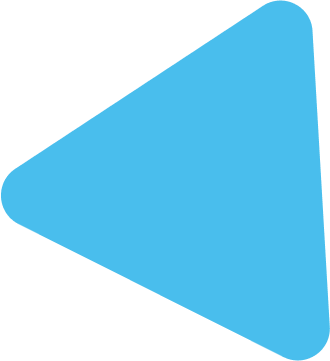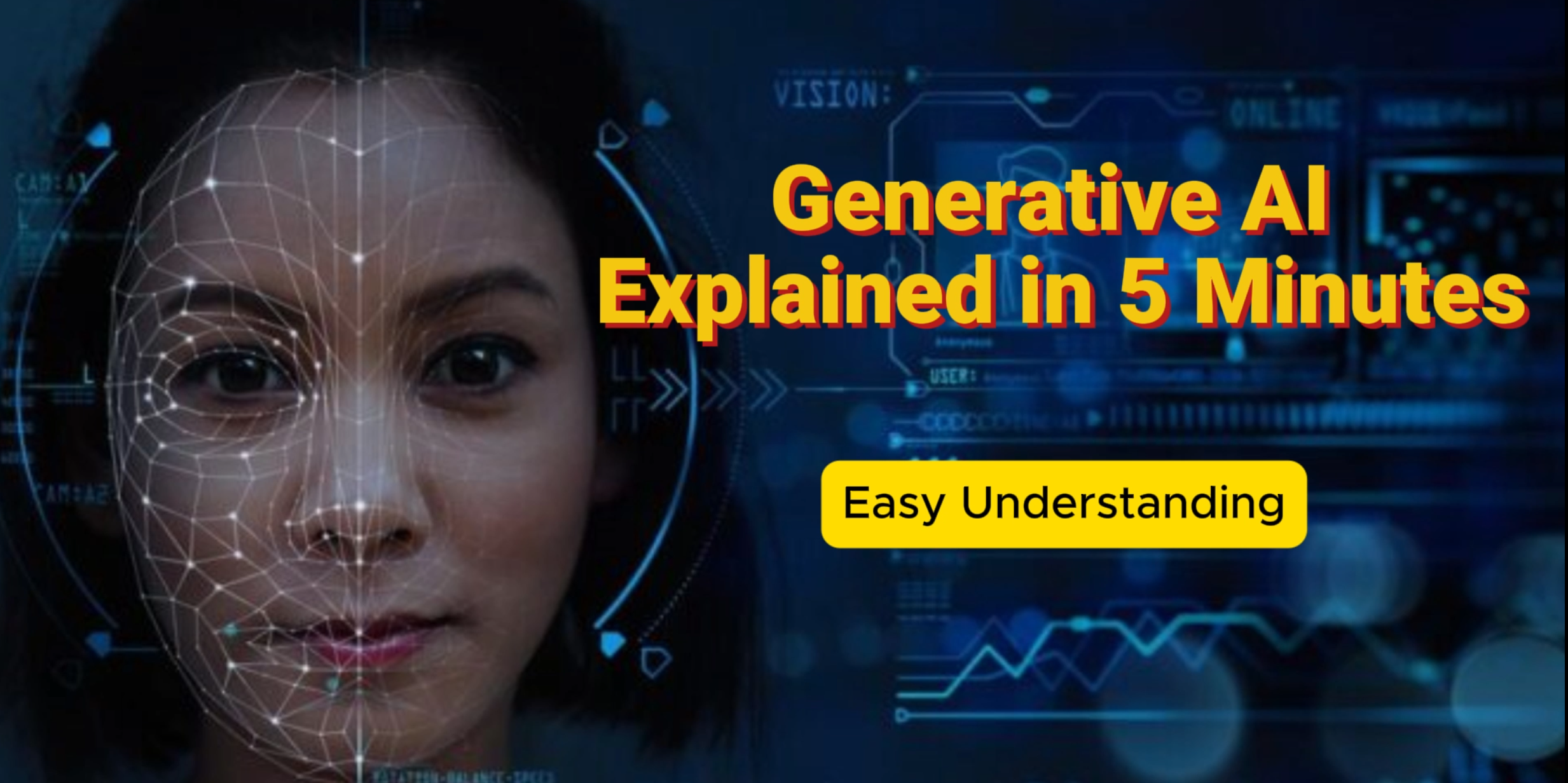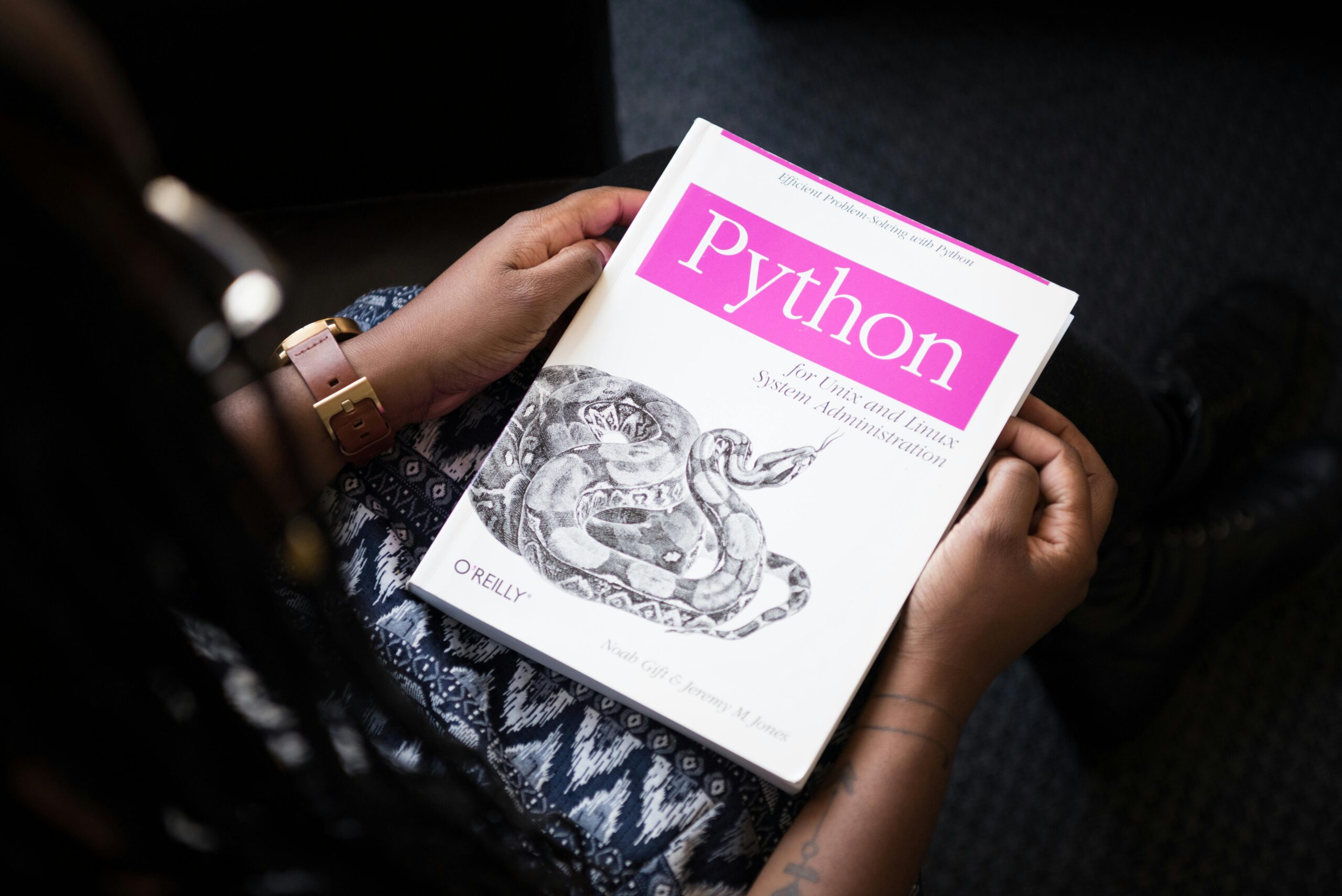Apache Avro is a popular data serialization framework in the big data ecosystem, known for its compact format and robust support for schema evolution. But as your data grows and changes over time, managing schema evolution becomes critical for maintaining compatibility across data producers and consumers. This article delves into the concept of schema evolution in Avro, its challenges, and best practices for handling it effectively.
What is Schema Evolution?
Schema evolution refers to the process of making changes to a data schema over time while ensuring compatibility with existing data and applications. This is especially important in systems where data producers and consumers operate independently.
For example, consider a scenario where a data producer adds a new field to a schema. Schema evolution ensures that older consumers, unaware of the new field, can still process the data without breaking.
How Does Avro Handle Schema Evolution?
Avro achieves schema evolution by embedding the schema in each serialized file and defining rules for backward compatibility, forward compatibility, and full compatibility between the writer’s schema and the reader’s schema.
Key Features in Avro Schema Evolution:
- Schema Registry: Tools like Confluent Schema Registry help manage and validate Avro schemas across versions.
- Compact Serialization: Avro stores only the data, not the schema, in each message, reducing storage overhead.
- Compatibility Rules: Avro enforces specific rules to ensure compatibility, which we’ll explore next.
Types of Schema Compatibility
- Backward Compatibility
The new schema can read data written by older schemas. This is ideal for data producers introducing changes while ensuring older consumers can still process data.- Example: Adding a new field with a default value ensures older data can still be read.
- Use Case: A new consumer processes legacy data.
- Forward Compatibility
Older schemas can read data written by a newer schema. This ensures that existing consumers can process data even if the producer updates the schema.- Example: Removing a non-essential field ensures older consumers remain functional.
- Use Case: A legacy consumer processes data from a modern producer.
- Full Compatibility
Combines backward and forward compatibility. Both older and newer schemas can read each other’s data.- Example: A combination of default values and optional fields.
- Use Case: Systems requiring seamless transitions across versions.
Schema Evolution Rules in Avro
Allowed Changes for Backward Compatibility:
- Adding a field: Provide a default value for the new field.
- Removing a field: Ensure it’s non-essential and has a default value in older versions.
- Changing field order: Order doesn’t affect compatibility in Avro.
Disallowed Changes:
- Renaming a field: Breaks compatibility unless you implement aliasing.
- Changing a field’s type: Requires careful handling with unions or type promotion.
- Removing required fields: Causes older readers to fail.
Practical Example of Schema Evolution
Original Schema (v1):
jsonCopy code{
"type": "record",
"name": "User",
"fields": [
{ "name": "id", "type": "int" },
{ "name": "name", "type": "string" }
]
}
Updated Schema (v2):
jsonCopy code{
"type": "record",
"name": "User",
"fields": [
{ "name": "id", "type": "int" },
{ "name": "name", "type": "string" },
{ "name": "email", "type": ["null", "string"], "default": null }
]
}
- What Changed?
A new optional fieldemailwas added. - Compatibility: Backward-compatible. Older consumers will ignore the
emailfield, while newer consumers can leverage it.
Challenges in Schema Evolution
- Managing Multiple Versions
Without a schema registry, tracking versions and ensuring compatibility across distributed systems can be challenging. - Field Renaming or Migration
If field names need to be changed, aliases must be provided to avoid breaking consumers. - Unintended Type Changes
Changes like converting a field frominttofloatcan lead to unexpected issues.
Best Practices for Schema Evolution in Avro
- Use a Schema Registry
Implement a schema registry to enforce compatibility rules and manage schema versions effectively. Tools like Confluent Schema Registry or AWS Glue Schema Registry are great options. - Plan for Compatibility
Always design schema changes with compatibility in mind. Test changes in both producer and consumer workflows before deployment. - Avoid Breaking Changes
Stick to additive changes (e.g., adding fields with default values) whenever possible. - Version Your Schemas
Explicitly version schemas to maintain a clear history of changes. - Monitor Consumer Behavior
Ensure consumers gracefully handle unknown fields or missing data by leveraging Avro’s defaults and union types.
Conclusion
Schema evolution in Apache Avro is a powerful feature that allows data pipelines to adapt to changing requirements without breaking existing systems. By following compatibility rules and best practices, you can ensure smooth schema transitions, maintain system reliability, and future-proof your data infrastructure.
Are you currently facing challenges with schema evolution in Avro? Share your experience in the comments!