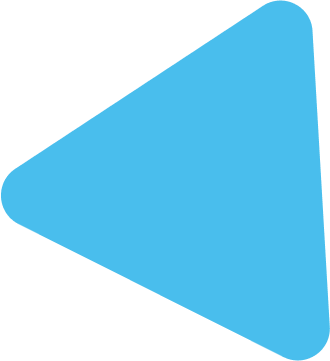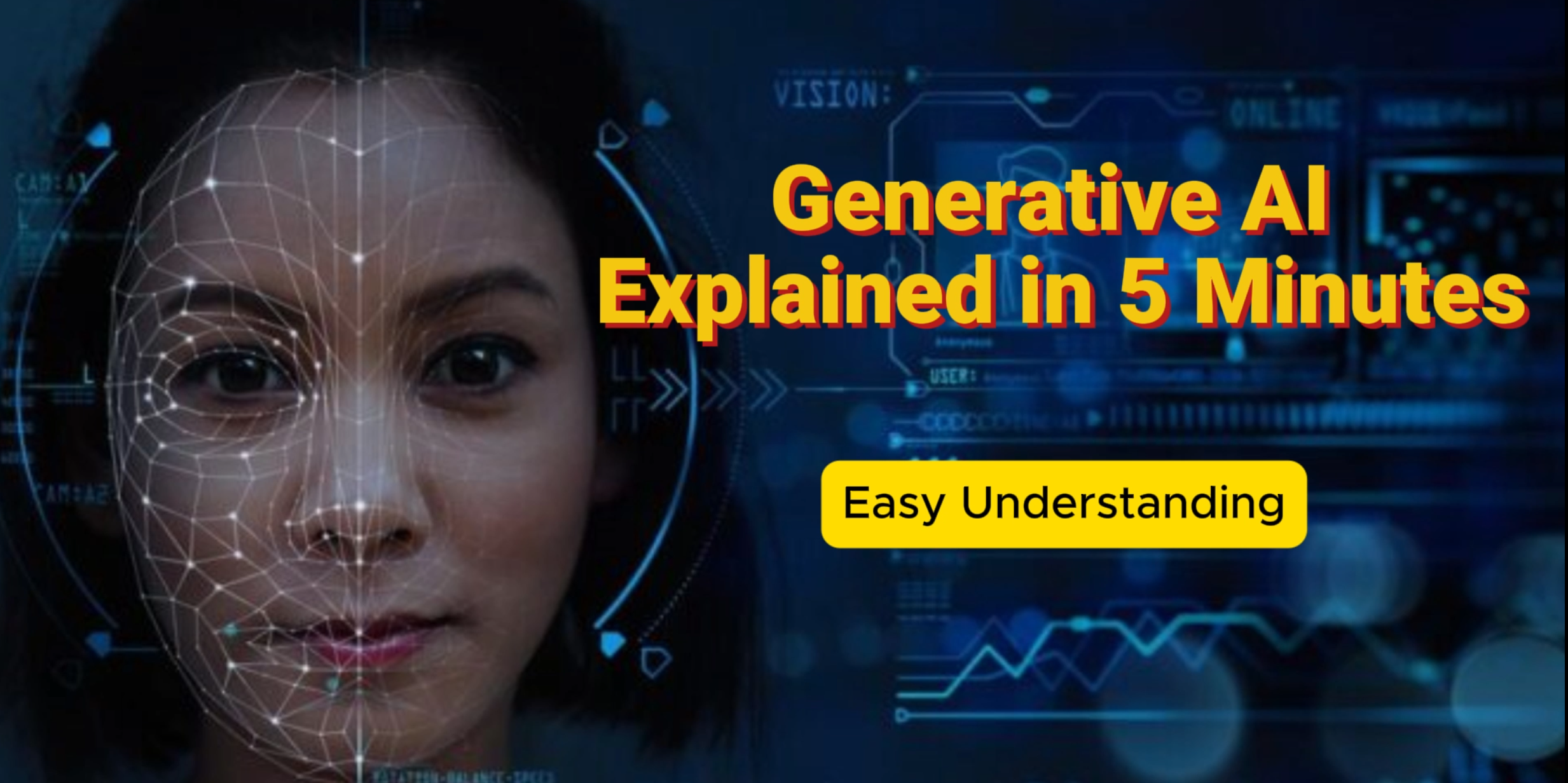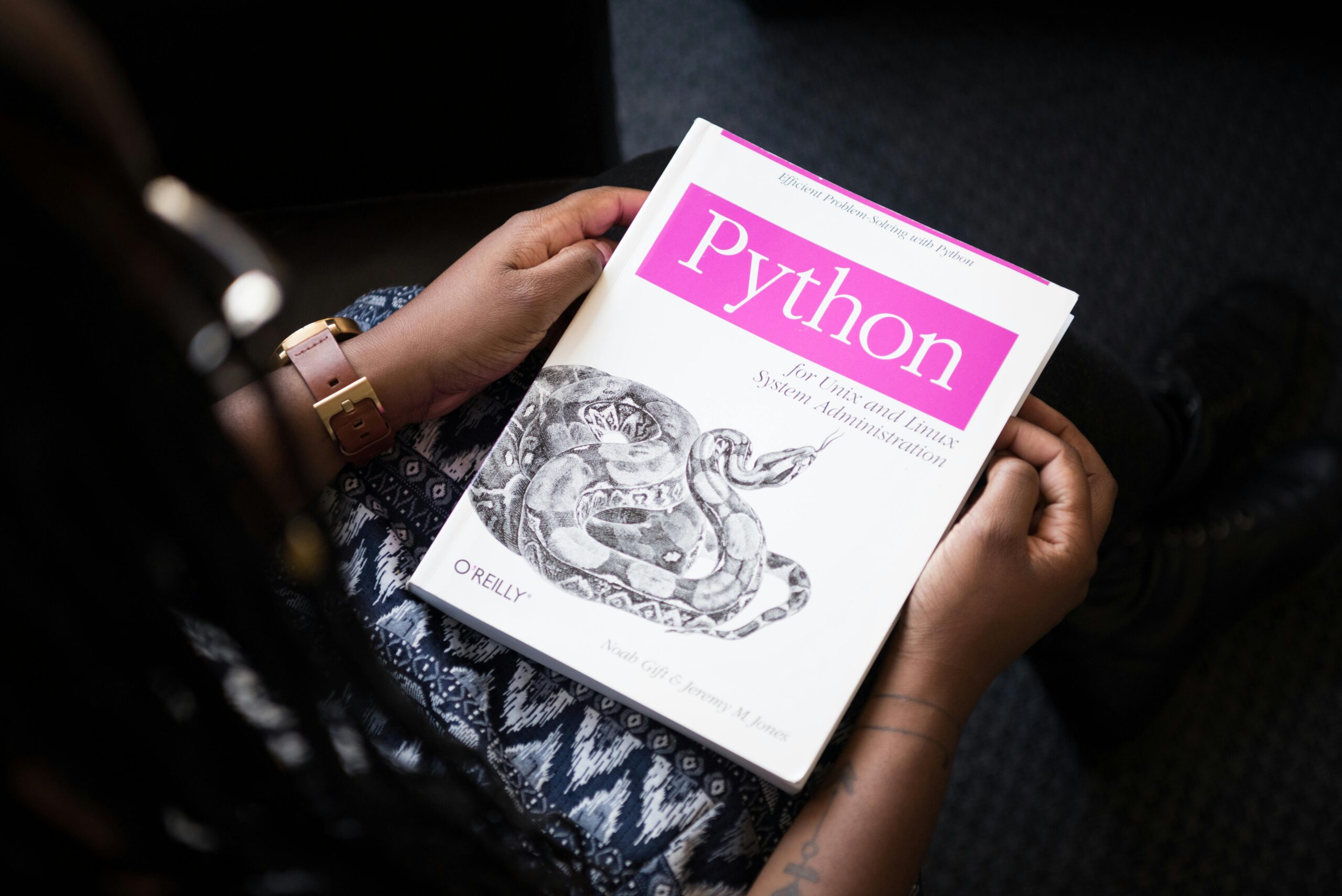n modern data engineering, incremental data loading is a key practice for optimizing ETL (Extract, Transform, Load) pipelines. Instead of reprocessing an entire dataset every time new data arrives, incremental loading allows you to process only the new or changed data, significantly reducing processing time and resource consumption.
This blog will walk you through the concept of incremental data loading, its benefits, and a step-by-step guide for implementing it in an ETL pipeline.
What is Incremental Data Loading?
Incremental loading involves identifying and extracting only the new or modified records from a source system, rather than reloading the entire dataset. This is typically done by using a timestamp column (like created_at or updated_at) or a unique batch identifier (like an auto-incrementing primary key).
Types of Incremental Data Loading:
- New Records Only: Load data that has been added since the last extraction (i.e., new records inserted).
- Changed Records: Load data that has changed since the last extraction (i.e., updated records).
- Deleted Records: Identify and load records that have been deleted since the last extraction (usually handled through soft deletes or flags).
Benefits of Incremental Data Loading:
- Efficiency: Reduces the amount of data being processed, saving time and computing resources.
- Cost Savings: Lower resource consumption translates to reduced infrastructure and processing costs.
- Faster Data Availability: New or updated data is available faster in the data warehouse or data lake.
- Scalability: Easier to scale as your data grows, because you’re not processing the entire dataset every time.
Steps for Implementing Incremental Data Loading in ETL Pipelines
Step 1: Identify the Incremental Key
The first step in implementing incremental loading is identifying an appropriate key to track new or updated records. The most common approaches are:
- Timestamp Column: A column like
created_atorupdated_atthat records the last modification time for each record. - Auto-Incrementing ID: A unique column (often the primary key) that increments with each new record.
Example of a Timestamp Column:
sqlCopy codeSELECT * FROM orders WHERE created_at > '2023-01-01 00:00:00';
Example of an Auto-Incrementing ID:
sqlCopy codeSELECT * FROM orders WHERE order_id > 1000;
Step 2: Extract New and Changed Data
Once you have identified the incremental key, write a query that extracts only new or updated records since the last ETL run.
For Timestamp-based Extraction:
sqlCopy code-- Assuming the last extraction was on '2023-01-01'
SELECT *
FROM orders
WHERE updated_at > '2023-01-01 00:00:00';
For ID-based Extraction:
sqlCopy code-- Assuming the last extracted ID was 1000
SELECT *
FROM orders
WHERE order_id > 1000;
You can also combine both approaches, where you use timestamps to identify changes and an auto-incrementing ID to handle new records efficiently.
Step 3: Store the Last ETL Timestamp or ID
To perform incremental extraction, you need to store the timestamp or ID of the last successful ETL run. This allows the pipeline to pick up from where it left off during the next execution.
Storing the Last ETL Timestamp in a Metadata Table:
sqlCopy codeCREATE TABLE etl_metadata (
pipeline_name STRING,
last_run_timestamp TIMESTAMP
);
-- Insert or update the last run timestamp after each successful ETL run
UPDATE etl_metadata SET last_run_timestamp = CURRENT_TIMESTAMP WHERE pipeline_name = 'orders_etl';
Step 4: Transform the Data
Once the new or changed data is extracted, you’ll need to apply transformations to it (cleaning, enriching, aggregating) before loading it into the target data store. For example:
- Data Cleansing: Remove invalid or duplicate records.
- Data Enrichment: Add missing values or perform lookups.
- Aggregation: Summarize data (e.g., daily, weekly sales totals).
Example:
pythonCopy code# Example: Python code to clean and transform data
def clean_and_transform(df):
df = df.dropna(subset=["order_id", "customer_id"]) # Drop rows with missing critical fields
df["order_amount"] = df["order_amount"].apply(lambda x: round(x, 2)) # Round amounts
return df
Step 5: Load the Data
After the transformation, load the data into your data warehouse or data lake. There are several options for how to load data, depending on your target system:
- Insert New Records: Simply insert new data.
- Update Existing Records: Use an upsert operation if your platform supports it (e.g.,
MERGEin SQL orINSERT ON DUPLICATE KEY UPDATE). - Delete Obsolete Data: If you need to remove records that no longer exist in the source system (soft deletes), track changes using flags or compare the source and target.
Example: Loading Data with Upsert (Using Snowflake):
sqlCopy codeMERGE INTO target_table AS target
USING staging_table AS staging
ON target.id = staging.id
WHEN MATCHED THEN
UPDATE SET target.column1 = staging.column1, target.column2 = staging.column2
WHEN NOT MATCHED THEN
INSERT (id, column1, column2) VALUES (staging.id, staging.column1, staging.column2);
Step 6: Automate the ETL Pipeline
Set up your ETL pipeline to run automatically at regular intervals (e.g., hourly, daily) using a job scheduler or orchestration tool (e.g., Apache Airflow, Prefect, dbt).
Example: Using Airflow for Automation
pythonCopy codefrom airflow import DAG
from airflow.operators.python import PythonOperator
from datetime import datetime
def run_etl_pipeline():
# Call functions for extraction, transformation, and loading
pass
dag = DAG('incremental_etl_pipeline', schedule_interval='@daily', start_date=datetime(2023, 1, 1))
etl_task = PythonOperator(
task_id='run_etl',
python_callable=run_etl_pipeline,
dag=dag
)
Step 7: Monitor and Optimize
Regularly monitor the performance of your incremental ETL pipeline:
- Logging: Capture detailed logs for debugging and auditing purposes.
- Performance Metrics: Track execution times, data volumes, and errors.
- Optimize Query Performance: Ensure the extraction queries are optimized to minimize load times, especially as the data grows.
Best Practices for Incremental Data Loading
- Handle Late Arriving Data: Design your pipeline to handle late-arriving records. For example, if data for a specific timestamp arrives late, you can reprocess a small window of records.
- Implement Error Handling: Ensure that failures in extraction, transformation, or loading are handled gracefully, with retries and error notifications.
- Monitor Pipeline Health: Set up alerts for failures or performance degradation, and track important metrics like throughput and resource usage.
- Test for Idempotency: Ensure your pipeline can be rerun without adverse effects. For example, loading the same incremental data twice should not result in duplicates.
Conclusion
Incremental data loading is an essential technique for building efficient, scalable ETL pipelines. By processing only the new or updated data, you can significantly reduce load times and save on computing resources. Implementing an incremental loading strategy requires careful planning of extraction queries, metadata storage, transformation logic, and efficient loading strategies.
Are you already implementing incremental loading in your pipelines? Share your experiences and challenges below!