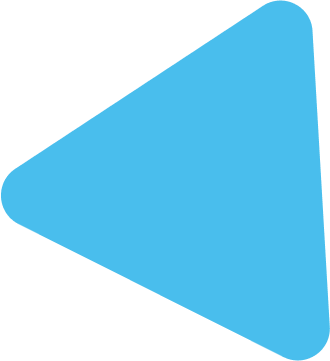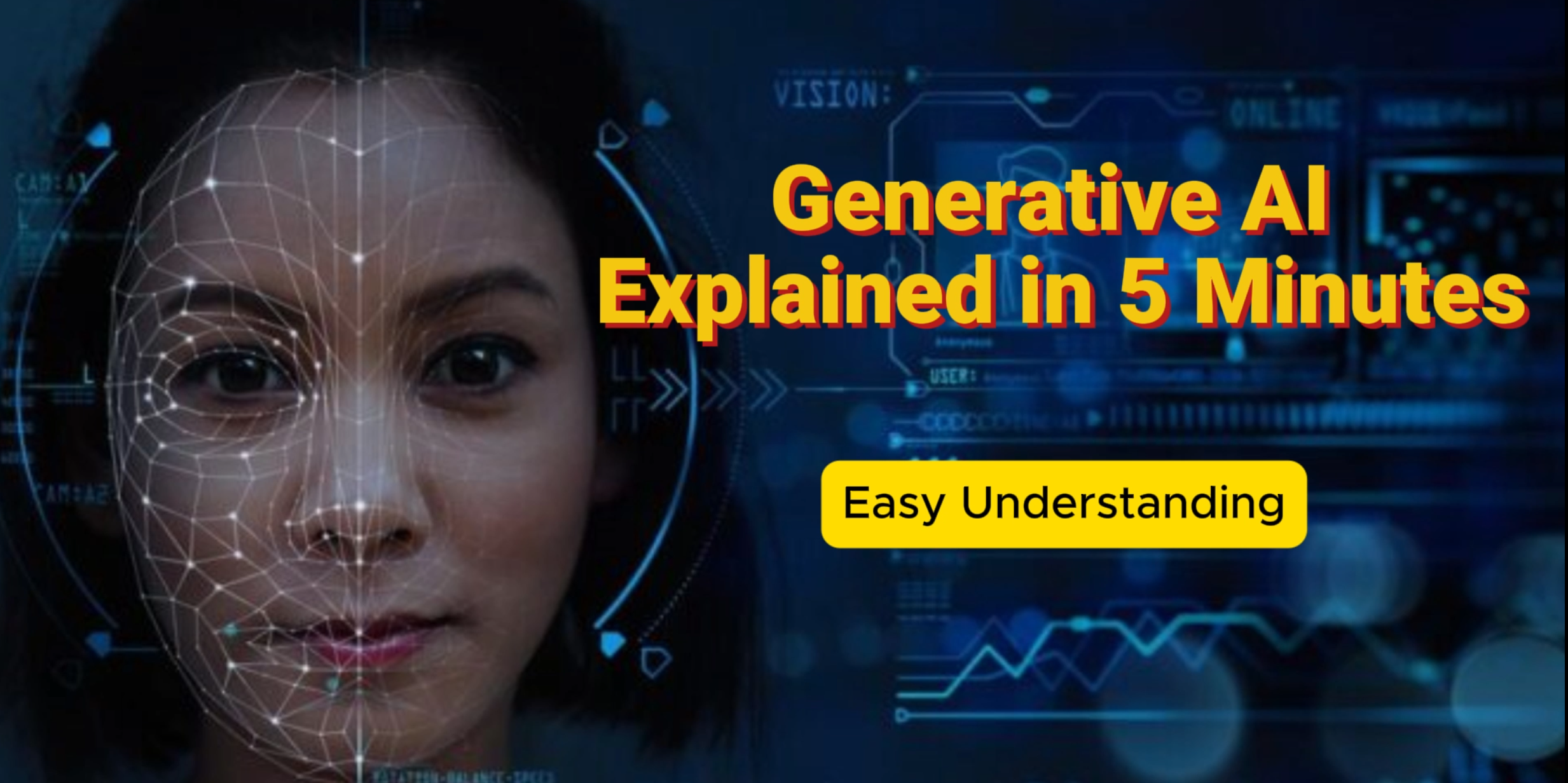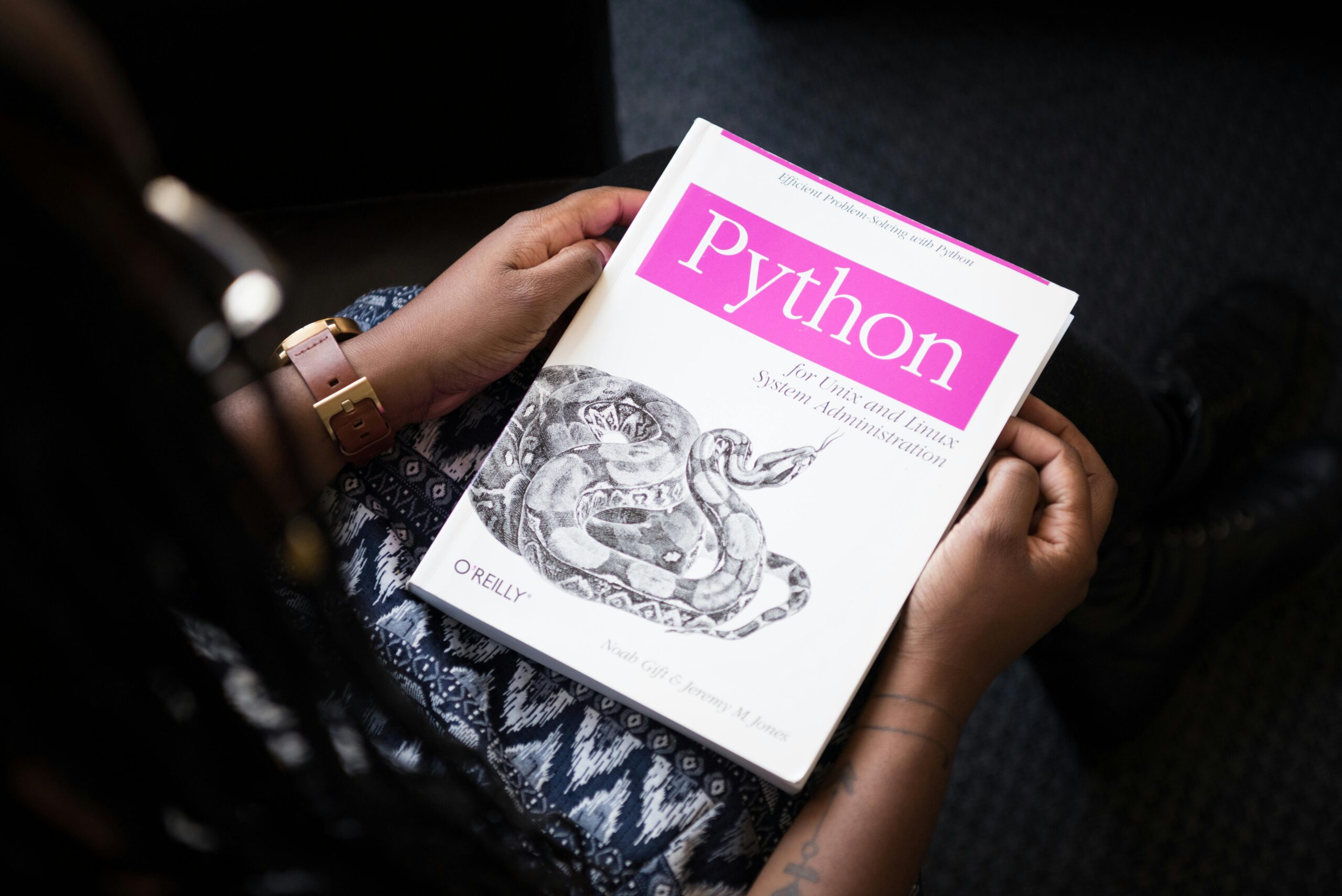Snowflake is a powerful cloud data platform designed for scalability and high performance, but optimizing your queries is essential to maximize its potential. Poorly written queries or inefficient configurations can lead to slower performance and higher costs. This guide will walk you through practical strategies to optimize your queries in Snowflake for faster execution.
1. Understand Snowflake’s Architecture
Before diving into query optimization, it’s important to understand the key components of Snowflake:
- Virtual Warehouses: Independent compute clusters used to execute queries.
- Cloud Services Layer: Manages query optimization, metadata, and other non-compute tasks.
- Storage Layer: Holds data in a compressed, columnar format.
Snowflake’s separation of compute and storage allows you to scale compute resources independently, providing flexibility to optimize performance.
2. Partition Your Data Effectively with Clustering
Snowflake doesn’t require manual partitioning, but for large datasets, clustering can significantly improve query performance by reducing the number of scanned rows.
Clustering Best Practices:
- Use Cluster Keys on columns frequently used in filtering, grouping, or sorting.
- Monitor the clustering depth using the
SYSTEM$CLUSTERING_INFORMATIONfunction to identify when reclustering is needed. - Avoid over-clustering, as it can increase storage costs.
Example:
sqlCopy codeALTER TABLE sales CLUSTER BY (region, sale_date);
3. Use Query Pruning with Micro-Partitions
Snowflake automatically organizes data into micro-partitions, and query pruning limits the partitions scanned based on filtering criteria. To enable pruning:
- Include WHERE clauses with precise filters.
- Use columns with high cardinality in your filters.
Example:
sqlCopy codeSELECT *
FROM orders
WHERE order_date >= '2023-01-01' AND region = 'West';
4. Optimize Query Logic
Avoid SELECT *:
Fetching all columns increases I/O and memory usage. Instead, select only the columns you need.
sqlCopy code-- Instead of this:
SELECT * FROM customers;
-- Use this:
SELECT customer_id, customer_name FROM customers;
Leverage CTEs and Subqueries:
- Use Common Table Expressions (CTEs) for readability and performance.
- Avoid deeply nested subqueries when a CTE can simplify the query.
Example:
sqlCopy codeWITH recent_sales AS (
SELECT customer_id, SUM(sale_amount) AS total_sales
FROM sales
WHERE sale_date >= '2023-01-01'
GROUP BY customer_id
)
SELECT *
FROM recent_sales
WHERE total_sales > 10000;
5. Leverage Result Caching
Snowflake caches query results for 24 hours by default, significantly speeding up repeated queries.
- Use IDENTICAL QUERIES to take advantage of result caching.
- Combine caching with BI tools like Tableau or Power BI to reduce repeated computation.
6. Use Materialized Views and Temporary Tables
- Materialized Views: Pre-compute and store query results for reuse. Ideal for complex aggregations.
- Temporary Tables: Store intermediate results to avoid recomputation in large workflows.
Example: Materialized View
sqlCopy codeCREATE MATERIALIZED VIEW monthly_sales_summary AS
SELECT region, MONTH(sale_date) AS sale_month, SUM(sale_amount) AS total_sales
FROM sales
GROUP BY region, MONTH(sale_date);
7. Optimize Joins
1. Join Ordering:
Snowflake automatically optimizes join order, but you can guide it by filtering large datasets before joining.
2. Use INNER Joins When Possible:
INNER JOIN processes fewer rows compared to OUTER JOIN, improving performance.
3. Avoid Cross Joins:
Unless necessary, avoid cross joins, as they generate a Cartesian product.
Example:
sqlCopy codeSELECT o.order_id, c.customer_name
FROM orders o
JOIN customers c
ON o.customer_id = c.customer_id
WHERE o.order_date >= '2023-01-01';
8. Scale Virtual Warehouses
Adjust the size of your virtual warehouses to balance cost and performance.
- Use Multi-cluster Warehouses for high concurrency workloads.
- Scale up (increase size) for complex queries or large datasets.
9. Monitor and Analyze Query Performance
Use Snowflake’s query profiling tools to identify bottlenecks:
- Query History: Access the
QUERY_HISTORYtable for details on execution times and scanned rows. - Query Profile: Analyze the visual breakdown of query execution to optimize specific stages.
Key Metrics to Watch:
- Query Execution Time: Ensure it’s within acceptable limits.
- Bytes Scanned: Optimize queries to reduce unnecessary scans.
- Concurrency: Identify high-concurrency queries and consider multi-cluster warehouses.
10. Compress and Archive Old Data
For infrequently accessed data:
- Archive it into a lower-cost storage tier (e.g., external storage like S3 or Azure Blob).
- Use Time Travel and Zero-Copy Cloning for historical data without affecting performance.
11. Automate Maintenance
Snowflake is largely maintenance-free, but you can further optimize performance by automating tasks:
- Reclustering: Automate reclustering jobs for heavily used clustered tables.
- Data Loading: Schedule efficient batch loads to minimize resource contention.
12. Avoid Overuse of DISTINCT and ORDER BY
- DISTINCT: Ensure it’s necessary; consider
GROUP BYas an alternative if appropriate. - ORDER BY: Avoid ordering large result sets unless essential.
Example:
sqlCopy code-- Use GROUP BY instead of DISTINCT:
SELECT customer_id
FROM orders
GROUP BY customer_id;
Conclusion
Optimizing queries in Snowflake requires a mix of strategic query design, leveraging Snowflake’s unique features (like micro-partitions and clustering), and monitoring performance. By following these steps, you can ensure your queries are fast, cost-effective, and scalable.
Do you have other tips or challenges with Snowflake query optimization? Share them in the comments!